Why My Diablo 3 Screenshots Kept Looking Like Mud
Seriously, I got fed up. Wanted epic demon-slaying desktop wallpaper, right? Pulled up my best kill from last night, hit Print Screen, saved it. Looked terrible! Blurry, fuzzy mess. My guy Deckard Cain deserves better than that. Figured it was just the game being old. Started googling stuff like “why my Diablo 3 pics look bad”. Tons of forums popped up, felt like everyone had this headache.
Tried obvious stuff first. Cranked the in-game graphics settings to “High” everywhere I could. Shadows on, particles maxed, all that jazz. Ran back into Tristram, found some poor Fallen to slaughter, SMACK! Went crazy hitting Print Screen again. Result? Still kinda soft. Like someone smeared butter on the monitor.
Then I remembered reading something about resolution scaling. Buried deep in the Diablo 3 options menu, under “Video Settings”. Found this slider called “Display Mode” – default was set to “Windowed (Fullscreen)”. Switched it to plain “Fullscreen”. Below that, saw the resolution dropdown. My actual monitor is 1920×1080. But the game? It had it set to 1600×900 or something dumb. Changed it to match my monitor: 1920×1080. Okay, basic stuff.
But the real secret sauce was still hidden. Scrolled down more in the options. Boom! “Advanced Settings”. Clicked that. Near the bottom? This tiny, unassuming little slider: “Resolution Scaling”. Hovered over it. Default was 100%. Hmm. Started messing with it. Pushed it to 200%. The game suddenly got SUPER choppy, frames per second died. No way, Jose. Pulled it back to 150%. Still heavy, but playable-ish just for a screenshot sprint. This felt like cheating!

Loaded into Act IV, right into the thick of it. Positioned myself near one of those big, ugly Gore Magma Demons. Waited for a sweet moment when my Monk unleashed a Wave of Light. Held my breath, hit Print Screen. Quit back to desktop, opened the screenshot folder. The file was HUGE compared to before. Loaded it up.
My jaw dropped. Every blood splatter was crisp. The cracks in the demon’s skin? Crystal clear. The glow from my Monk’s abilities? Sharp, no blurry edges. It wasn’t just higher resolution; it was rendering the fine details properly. The difference was night and day.
Here’s the simple steps that finally worked for me:
- Force Fullscreen: None of that windowed nonsense. Diablo loves to sneak back to that.
- Match Monitor Res: Don’t trust auto. Pick your actual desktop resolution in the game settings.
- Resolution Scaling FTW: Bump that % up! 150% was my sweet spot on my rig (1080p monitor).
- Snap During Calm: You need playable framerates? Position first, unleash the skill, THEN screenshot. Lower scaling like 110-120% might work without tanking FPS.
Spent the next hour hunting down cool mobs specifically for screenshots. Worth it. Deckard Cain finally has wallpaper he’d approve of. Next time someone complains their Diablo shots look muddy? Boom. Point them straight to that Resolution Scaling slider. It’s magic.