Alright folks, settle in. Let me tell you about the goddamn headache that was Baldur’s Gate 3 refusing to save my game yesterday. Kept throwing this “Failed to Save” error with some stupid code 516. Nearly drove me insane.
The Sudden Kick in the Teeth
So there I was, finally beat a tough fight after reloading like ten times. Feeling pretty good. Went to save my sweet, sweet victory, and bam! That error pops up. Tried again. Same damn thing. “Cannot save game. Failed to save game. Code: 516.” My first reaction? Probably some choice words I shouldn’t repeat here.
Starting Simple (Because Duh)
Figured maybe my PC just needed a reboot, right? Happens to the best of us. So I:
- Closed BG3 completely. None of that minimized nonsense.
- Restarted Steam too, just to be thorough.
- Fired my PC back up – full restart, not just sleep.
- Jumped back into my campaign.
- Tried saving immediately… Nope. Still angry code 516. Okay, deeper dive time.
Poking Around the Save Files
Went digging where the game stashes its saves. Usually something like: DocumentsLarian StudiosBaldur’s Gate 3PlayerProfilesPublic. Opened the folder marked “Savegames”.
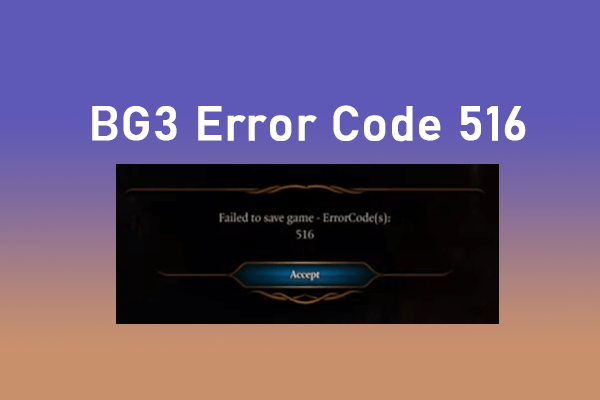
- Saw my latest save attempt – it was tiny, way smaller than it should be. Like 5KB instead of the usual hundreds. Big red flag.
- Scrolled through the other saves. Noticed they were all locked as “Read-only”. Wait, what? Since when?
The Cloud’s Sticky Fingers
Lightbulb moment. I use OneDrive to back up my Documents folder, right? Super convenient… usually. But sometimes it gets weirdly possessive.
- I right-clicked that “Savegames” folder inside Larian Studios.
- Clicked “Properties” at the bottom.
- Looked at the “General” tab. Sure enough, “Read-only” was checked.
- Clicked the checkbox twice – first to uncheck it, then a second click to get rid of the annoying “grayed” check mark state. You know the one.
- Clicked “Apply”. Windows popped up asking if I wanted to apply this to all subfolders and files. Hell yes, I did. Clicked “OK”.
- Clicked “OK” on the main Properties window.
Crossing My Fingers & Trying Again
Went back into BG3, heart pounding a bit. Loaded my last working save. Did something minor. Hit Quick Save…
Bingo. No error. The save icon appeared perfectly normal. Checked the save file folder again – that new save was a healthy size. Huge sigh of relief. Finally.
Final Thoughts (And Backup Reminder!)
Looks like OneDrive (or probably other cloud sync services) messing with the folder permissions was the gremlin this time. Turning off the “Read-only” flag for the entire “Savegames” folder fixed the damn code 516. Easy once you know, but finding it? Annoying as hell.
Moral of the story? Cloud backups are great until they break your game saves. Check those folder properties! And seriously, backup your BG3 saves manually somewhere else too, just in case. Don’t trust the cloud entirely. Learned that the hard way yesterday.








