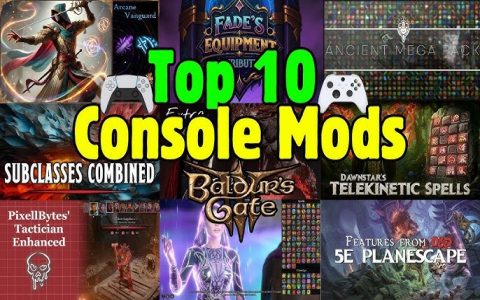Alright folks, sitting down today after wrestling with something new – trying to spice up the character looks in my Baldur’s Gate 3 run. Kept hearing whispers about body customization mods, specifically options for more, uh, pronounced features on some characters. Sounded straightforward? Hah! Let me walk you through this whole dang process.
Starting Point: The Overwhelming Vortex
First thing I did? Jumped online thinking I’d find one simple download. Big mistake. Felt like falling down a rabbit hole. Every community thread, every mod site, had fifty different options and warnings flashing everywhere. Terms like “body meshes” and “compatibility patches” made my eyes glaze over. Seriously, who understands this stuff right off the bat? I sure didn’t.
Picking My Poison (Err… Mod)
After about an hour of skimming descriptions that ranged from vague to technical jargon, I zeroed in on a couple of popular mods mentioning “enhanced female body” or similar. Honestly? Chose them mostly because the comments sections had less screaming about game crashes compared to others. Looked for ones labeled “SFW” too – didn’t need anything overly wild, just an adjustment.
Grabbing the Tools:

- The Mod Installer Thingy: Knew I needed a program to handle this mess. The community swore by this one specific free tool everyone uses for BG3 mods. Downloading it felt okay, like getting a new app.
- The Sneaky Extra Tool: Didn’t realize I needed another essential tool, some kind of script extender that hooks into the game itself. Found that buried in the installation notes for the body mods. Almost missed it!
- Actual Mod Files: Downloaded the two main body mod packages I picked. Also grabbed some texture thing because the mod descriptions insisted it was necessary to avoid weird stretchy skin. Sure, whatever.
The Installation Tango (More Like Mosh Pit)
Opened my new mod tool, feeling cautiously optimistic. Here’s where the fun truly began:
- Put that sneaky extra tool directly into my BG3 game folder. The instructions said exactly where. Crossed my fingers.
- Fired up the mod tool. It showed a scary blank space where my mods should live.
- Dragged the main body mod files into the tool window. They popped up looking all official. Progress!
- Saw a scary checkbox: “Export to Game.” Hit it. Got a little green success message. Okay, cool.
- Dragged the texture mod in next. Got a warning icon! Panicked for a second. Reread the mod page – apparently, one part of this texture mod conflicts if you install it with the other mod in a certain way. Instructions said to ignore it. I ignored it. Exported again. More green.
Deep breaths.
Launching the Beast
Time for the real test. Double-clicked the BG3 icon like usual. Held my breath as the launcher popped up. Saw the sneaky extra tool doing its thing in the corner – good sign. Game loaded up! Went straight to the character creation screen to check Shadowheart.
Success! Mostly. She definitely had the, uh, “enhanced” look. But her outfit? Looked kinda stretched and weird in places. Sighed. Checked the mod pages again. Turns out, older outfits often need separate compatibility patches (seriously?!) to look right with new bodies. Didn’t have those. Figured I could hunt them down later or just use newer gear. Good enough for now.
Lessons Learned (The Hard Way)
- It Ain’t One-Click: Forget plug-and-play. This needs specific tools layered together.
- Research is Painful But Needed: You HAVE to read the mod descriptions carefully. All of them. Even the boring technical footnotes. Miss one thing (like that sneaky extra tool), and it just breaks.
- Conflict Chaos: Be ready for warnings. Sometimes you follow directions and ignore them, other times it means you messed up. Trial and error feels inevitable.
- Compatibility Hell: New bodies often break old clothes. You either need patch mods, accept some wonkiness, or stick to compatible gear.
- SFW Doesn’t Mean Simple: Finding subtle changes was harder than expected. Many “SFW” mods were still… dramatic. Took time to find balanced ones.
So yeah, got it working! Game launched fine afterwards. Character looks more like I wanted. The whole process felt fiddly as heck, like building IKEA furniture in the dark. Lots of reading, careful downloading, ignoring scary (but ultimately safe) warnings from the tool, and accepting that not everything will be picture-perfect right away. It works, it’s stable for me so far, and the characters got the visual boost I was aiming for. Worth the headache? Ask me after I’ve hunted down those outfit patch mods…