Okay, so last week was rough. I tried firing up Diablo 3 on my old gaming rig – the one I haven’t touched properly in ages – and holy cow, it was bad. We’re talking slideshow territory. My character was practically wading through molasses during big fights, and the sound? Yeah, that was crackling like a campfire. Unplayable. I almost rage-quit right there. Figured I needed to finally face the music and see what my clunker could actually handle.
Digging into the Official Numbers First
Obviously, step one was hitting up Blizzard’s own site. Gotta know what they say you need, right? Found the Recommended specs, which honestly didn’t look too crazy on paper:
- OS: Windows 7 or better
- CPU: Intel® Core i5 or AMD FX-8100
- RAM: 8 GB
- GPU: NVIDIA® GeForce® GTX 660 or AMD Radeon™ HD 7950
- Hard Drive: Solid State Drive (SSD) with 25 GB space
My rig? Well… it had the SSD and the Windows 10, so that was okay. But the rest? Let’s just say my ancient i3 processor and GTX 650 were sitting there sweating bullets looking at that list.
Opening Up the Case (Literally)
Time to get my hands dirty. Flipped the power switch, unplugged everything, and cracked open the PC case. Dust bunnies everywhere – seriously, enough to knit a sweater. Grabbed the canned air and went to town, blasting the fans, the heat sinks, the graphics card. Cleaned out years of gunk buildup. Figured overheating was definitely part of my lag problem. Put it all back together, fingers crossed.

Peeking Under the Hood (Task Manager Fun)
Power back on, logged in, opened Task Manager like a surgeon. Then started the game again. As soon as I hit a pack of demons? Oh man. CPU usage pinned at 100%. GPU hitting high 90s and chugging hard. The RAM was okay, sitting around 7 GB used, barely floating above the minimum. Confirmed my suspicion: the old CPU and GPU were just plain drowning.
The Desperate Upgrade Hunt (Scrounging Edition)
Went diving into my box of old PC bits and bobs. Found an old graphics card my nephew gave me ages ago – a GTX 1050 Ti. Not a beast by today’s standards, but way better than my GTX 650! Slapped that puppy into the PCIe slot, hooked up the power cable. Easy swap.
Tweaking Like a Madman
New GPU in? Time to fiddle. Booted Diablo 3 again. Immediately dove into the Graphics settings. Went scorched earth:
- Shadows? Low. Shadows eat GPUs for breakfast.
- Physics? Off. Don’t need fancy cloth flapping during a boss fight.
- Anti-Aliasing? Switched FXAA on instead of the heavier stuff.
- Reflections? Nope.
- Clutter Density? Dialed way down. Fewer pots and barrels on screen.
- Resolution Scaling? Tried dropping it to 90%. Barely noticed the blur, honestly.
Left Textures on Medium though – gotta see that loot clearly!
The Moment of Truth… Again
Logged back into the game. Took a deep breath. Ran straight into a huge mob in a Rift. Held my mouse button down, waiting for the freeze… And? Smooth sailing! Okay, not butter-smooth 144 FPS, but definitely hitting 50-60 FPS consistently during chaos. No more stuttering slideshow. No more demonic crackling audio. Just the satisfying sound of monsters exploding. Pure bliss.
Lessons Learned the Hard Way
Turns out, you don’t necessarily need a top-tier rig to slay demons in Diablo 3. Yeah, the “Recommended” specs are a good target, but if your stuff is older or weaker?
- CLEAN YOUR RIG. Dust is a performance killer.
- CHECK WHAT’S CHOKING. Task Manager is your friend.
- SECONDHAND UPGRADES CAN SAVE YOU. That old GTX 1050 Ti was free and worked wonders.
- SETTINGS ARE SACRIFICIAL LAMBS. Sacrifice the fancy visual fluff for smooth gameplay every single time. Low shadows never killed a treasure goblin.
Feeling pretty chuffed now. My old warrior of a PC gets to live another day… or at least until Diablo 4.