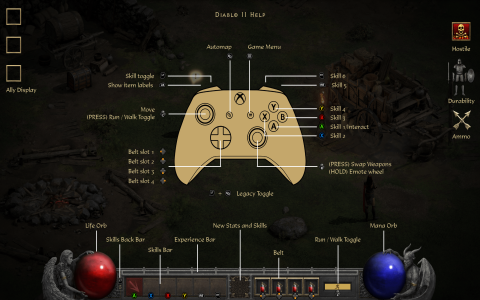Alright folks, buckle up. You know that Terror Zone tracker tool everyone keeps talking about? Yeah, that one I said was awesome last week? Well, trying to actually use it efficiently drove me up the wall yesterday. Seriously felt like wading through molasses. So I sat my butt down and decided I wasn’t going to take it anymore. Had to make this thing run faster. Period.
The Headache Began
Started simple, right? Just wanted the tracker to ping Blizzard’s servers a bit quicker for that sweet, sweet Terror Zone info. Figured I’d find some magic setting in the code. Opened up the script file – man, it looked like alphabet soup threw up. Saw some lines about timers and delays. My genius brain thought, “Hey, lower these delay numbers! More checks = faster updates! Easy win!” So I kicked those numbers way down.
Big mistake. Huge.
Threw the script into action. Almost instantly, it started choking. My game client? Started lagging like it was trying to run through quicksand. Checked the network traffic – it was hammering Blizzard’s servers like a woodpecker on crack. Felt bad, plus it was actually getting me slower info because stuff started timing out. Total facepalm moment. Obviously, brute force wasn’t the answer.
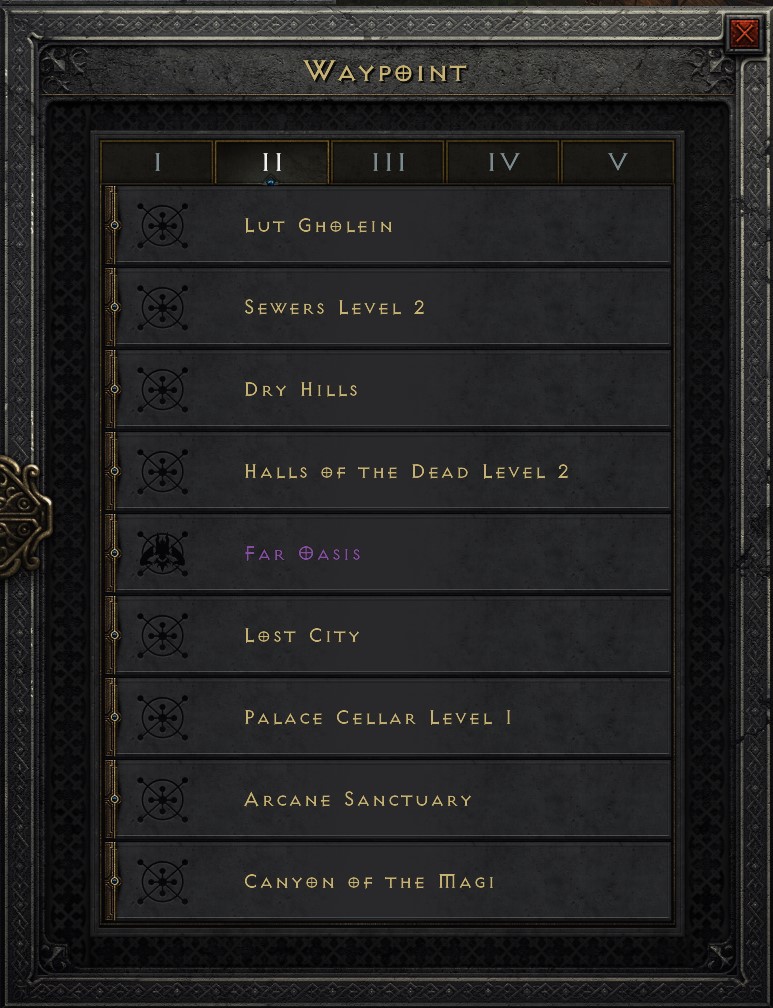
Getting Smarter (Hopefully)
Scratched my head. Maybe it wasn’t about asking more, but asking smarter. Went digging through the tracker forums. Saw folks whispering about caching and pre-fetching data. Lightbulb kinda flickered. Idea was simple: instead of asking Blizz “Where’s the TZ?” every few seconds right when I needed it, maybe the tool could grab the schedule ahead of time? Less frantic asking, hopefully faster answers when it counts.
Found the part where it figures out the rotation pattern. Added a few lines to make the tool:
- Store the known TZ schedule locally as soon as it figured it out.
- Predict the next few zones based on that pattern.
- Only double-check with Blizz servers when the current TZ was about to end or if things didn’t match up.
Hit save. Fingers crossed. Ran the script again. Held my breath.
The Sweet, Sweet Speed
Night and day difference. Seriously. No more constant server hammering. The tool became zen-like. Instead of scrambling every few seconds, it mostly just calmly consulted its little local schedule, checking in with the Blizz overlords much less frequently. Refreshes became snappy, almost instant. It just knew.
No more waiting ages for the dang tracker to catch up after a TZ change. It felt like the tracker finally understood the game’s rhythm instead of fighting it. Bliss.
Worth the Pain?
Hell yeah, it was worth it. But man, getting there? That was a journey through frustration valley. Learned the hard way that faster isn’t always about more requests; it’s often about smarter requests. Let the tool do the thinking ahead of time. Save the frantic checks for when it really matters.
Now I can actually use the tracker without wanting to chuck my mouse out the window. My sanity thanks me. Probably saved myself a few hundred milliseconds of precious grinding time too… which I’m sure I’ll waste standing around in town deciding between potions anyway. The end. Go forth and make your trackers fast. You’re welcome.