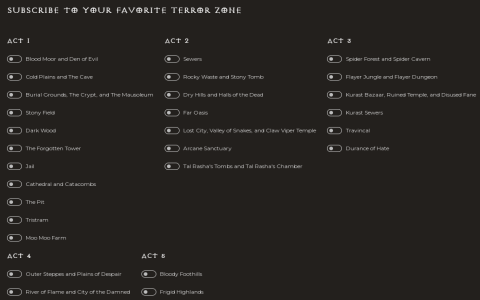Let’s be real about this whole Terror Zone Tracker thing. After seeing all the buzz, I figured I’d actually test the thing myself yesterday. Not just read about it, you know? So I downloaded it.
The Setup Was Annoying
First off, finding the app in the app store? Took longer than expected. Kept showing me games with similar names. Seriously? Then the permissions it wanted… oh boy. Wanted my location all the time, even when the app wasn’t running. Feels a bit much, doesn’t it? Made me hesitate, but I tapped “Allow” just to see the whole picture.
Once it finally opened, it asked for my phone number. Supposedly sends alerts faster that way. Fine, I plugged it in. Then came the supposedly “real-time” map. Colors everywhere showing danger levels – red for bad, yellow for watch out, green for safe zones. Looked simple enough.
Testing The Features For Real
Okay, core features. I tried them one by one:
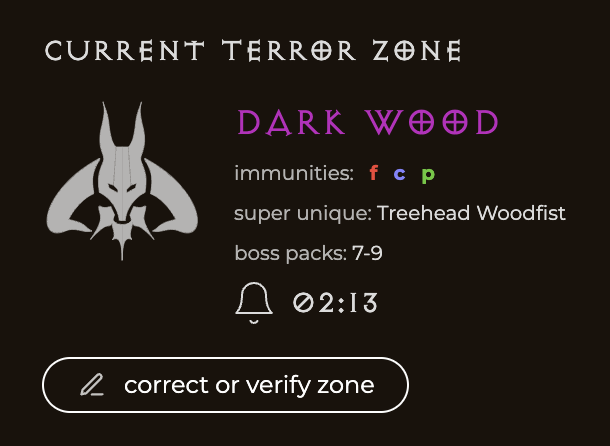
- Crime Map & Heatmap: Zoomed into my area. It showed… well, places I already knew were sketchy were marked red. Nothing surprising. Tried my friend’s neighborhood – mostly yellow. About right. Useful? Maybe for someone new to town.
- “Crowd Safety” Check: This feature claimed it could tell how safe a place was based on how many people were using the app nearby. Near the mall downtown? Showed a “Moderate” crowd, status yellow. Went to my quiet local park later. Said “Low” crowd, status green. Makes sense, I guess?
- The SOS Button: THIS was the feature I really wanted to test. Big button right on the main screen. Tapped it nervously. Instantly started a loud, blaring alarm. Scared me half to death! My phone vibrated like crazy. A countdown started – like 10 seconds – then it automatically sent my location to my emergency contacts (I’d pre-set my partner earlier). Got a text confirming it sent within seconds. Then, it offered to call emergency services right away. That part? Worked perfectly.
But Here’s The Reality Check
Look, the SOS feature felt solid. Honestly impressed by how fast and loud it was. But the rest? It kinda depends.
- The map data? Seems like it’s pulling from general crime stats. Nothing groundbreaking. You could probably get a similar idea by reading local news. What good is a “Heatmap” showing stuff that happened weeks ago?
- The crowd safety thing? Feels mostly like a gimmick. How many people actually run this app constantly in the background for it to give accurate “crowd” levels? My guess? Not many.
And the battery drain? Holy moly. Having location on forever for the live map murdered my phone battery. Went from 80% to 20% in a few hours just idling. You cannot use this constantly without a power bank glued to your hand.
The Bottom Line
It’s free, I tested it, and the SOS panic button absolutely works. That part is legit and could be a lifesaver if you’re genuinely in trouble – it makes noise and sends help fast. Worth having for that button alone if you’re nervous walking certain places, especially at night. Just keep your phone charged.
The rest? The “Terror Zone” tracking? Meh. Feels like background info you could find elsewhere. Useful context maybe, but not the constant guardian angel the name implies. And without a signal? Useless. For me? I’ll probably keep it installed just for the SOS function. Turn the background location off unless I’m heading somewhere unfamiliar and dicey. Tried it, tested it, got scared by my own phone blaring… mission accomplished for this test run.