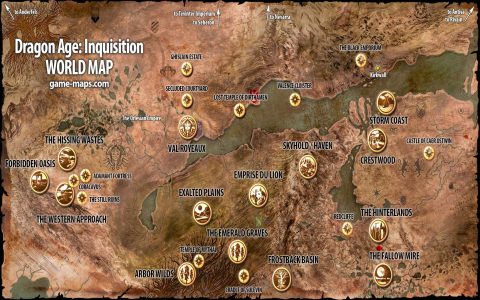Alright, so yesterday I got that itch. Diablo 4 launched, everyone’s raving, and here I am staring at my trusty MacBook Pro. It’s shiny, it’s powerful, but guess what? Blizzard says “Nope, not supported on Mac.” Typical.
So I thought, screw it, I gotta figure out a way. Started scouring forums and guides like a madman. Saw folks talking about cloud gaming options, but my internet’s kinda garbage some days. Lag equals dead hardcore character equals rage quit. Not happening.
Then I remembered I messed around with Windows virtualization before. Could that work for a beefy game like Diablo 4? Let’s see.
Step 1: Getting Windows Running On This Mac
First thing’s first. You need Windows. Apple’s Boot Camp? Only works on old Intel Macs. Mine’s got the Apple Silicon chip inside. Different ball game.

I already had Parallels Desktop installed from some project last year. Launched it. Needed a Windows 11 ARM image, obviously. Downloaded that official dev preview ISO from Microsoft.
Set up a new virtual machine:
- Pumped up the memory, gave it a hefty 8GB RAM (though 16GB on the Mac would be better!).
- Allocated 4 CPU cores – figured it needed the muscle.
- For graphics? Emulated the best I could – Parallels doesn’t magically make my Mac’s GPU act like a full Windows graphics card.
Fired it up. Okay, Windows 11 booted. Felt weirdly smooth.
Step 2: Wrestling Battlenet & Diablo 4
Installed Battlenet inside the Windows VM. Simple enough. Logged in.
Downloading Diablo 4… holy crap the file size. Took hours. Grabbed a snack, watched some trash TV. Finally… Install button!
Clicked it. Held my breath.
It launched! I saw the intro cinematic on my Mac screen inside a Windows window. Mind. Blown. For about 5 seconds. Then… it chugged. Bad. Frame rate felt like I was underwater. Settings cranked down to absolute potato level – low resolution, low textures, everything off.
Still felt like a slideshow in the starting town. Just walking around was painful. Killed a few zombies? Slideshow slideshow slideshow. Forget smooth combat. Unplayable.
Felt pretty defeated. Shut it down.
Step 3: Maybe Wine? Crossover? That Old Magic?
Didn’t wanna give up. Started digging again. Saw people mentioning Crossover. It’s like this commercial version of Wine – lets you run Windows apps directly on Mac without a whole Windows OS running. Magic sauce? Sounded perfect.
Downloaded the Crossover trial. Installed it. The process inside felt familiar:
- Created a new “bottle” (basically a container for Windows stuff). Made sure it was for Windows 10 64-bit.
- Hit the install button inside Crossover. Found Battlenet in their database.
- Clicked through, downloaded Battlenet right there.
- Once Battlenet was in, launched it. Logged back in.
- Started the Diablo 4 download… again. More snacks.
Install finished. This was it. Could Wine magically make Diablo 4 perform better than a full-fat Windows VM?
Double-clicked the Diablo 4 icon in Crossover.
…Nothing. Black screen for a second. Crash. Battlenet client froze solid. Had to force quit.
Tried again. Same thing.
Step 4: The Winning Combo? (Kind Of…)
Refused to surrender. Found some forum wizard talking about a specific version of something called DXVK needing to be manually placed within the Diablo 4 folder inside Crossover’s setup. Looked complicated, but worth a shot.
Followed some esoteric steps:
- Downloaded a specific DXVK file package.
- Navigated into the hidden depths of my Mac’s user library to find the exact Diablo 4 folder within the Crossover bottle.
- Dropped specific files from that DXVK download into Diablo 4’s folder.
Crossed my fingers, toes, everything. Launched Diablo 4 through Crossover again.
This time… the loading screen appeared! Actually got into the character selection menu. Whoa.
Loaded my crappy low-level guy. Performance was… better. Still not great, definitely not the smooth PC experience. Still need Medium/Low settings. But I could walk around! Could actually fight! Felt a solid 25-30 FPS most of the time – totally playable for just questing and levelling without the intense pressure of perfect timing.
What’s The Verdict?
Best way? Well, it depends.
- If you have an Intel Mac with decent RAM? Try Boot Camp. Native Windows is king for performance. Period.
- If you have an M1/M2 Mac with okay internet? Go cloud gaming. Less headaches.
- Stuck on Apple Silicon with spotty internet? Crossover with the DXVK tweak is your best bet. It’s functional for non-hardcore play. Just manage your expectations. It’s not native, it’s a hack, it might break with updates, and it’s never gonna be super smooth. But hey, it’s Diablo 4 running on my Mac! Mission accomplished. Mostly.
Honestly? It feels like Blizzard gave Mac gamers the middle finger this time. All this effort just to get it kinda-sorta working. Sigh. But hey, I’m demon slaying on macOS. Take that, Blizz.