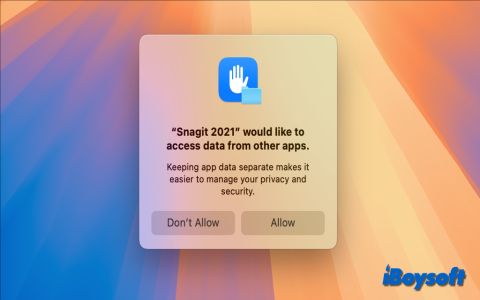This morning I was super excited because I finally decided on a new character to play. I turned on my computer and opened the Baldur’s Gate 3 character builder website I usually use—and nothing. Just a blank screen with a spinning icon in the middle, spinning and spinning, refusing to load. I thought: Is my internet down?
I immediately unplugged the router, waited about thirty seconds, then plugged it back in.That’s what someone taught me to do—supposedly it gives the network a “break.” But after waiting forever, the site was still the same, not responding at all.
Getting More Frustrated, Making Things Worse
I was absolutely furious. I slammed my mouse down hard, but my hand slipped and I spilled all the cold coffee on my desk. While wiping it up, I muttered under my breath at the computer: “You better work properly!”Then I started frantically hitting F5 to refresh the page—probably fifty times—but still just a blank screen. Not a single bit of content.
I started wondering if the game itself was the problem. So I completely shut down Baldur’s Gate 3, even quitting it from the background. Still didn’t work? Fine, I’d just reboot the computer. After a long wait, it finally restarted. I immediately opened my browser and went straight to that website—still nothing.
At that point, I thought: The website must be down! The server crashed! I rushed to several gaming forums to ask others, only to find everyone posting their character builds and sharing screenshots. No one mentioned the site being inaccessible. That’s when I realized the problem might not be with the website.
Tried Different Devices, Different Browsers—Same Result
I wasn’t giving up. I tried other methods.I switched browsers: first Brave—no luck; then Firefox—still a blank screen; even tried Windows’ built-in Edge—same result. Each one loaded, showed the spinning wheel, then nothing.
I dug out my old laptop, which took forever to boot up. I even secretly tried my sister’s tablet, afraid she’d notice. The result? Exactly the same—just a blank screen.That moment, I truly panicked: Was my home network cursed?

I immediately ran a speed test. Download speeds were perfectly normal. I even opened YouTube and watched a 4K cat video—it streamed flawlessly. This proved the network wasn’t the issue. So where exactly was the problem?
Sudden Realization: It Was “Protecting” Me
I was on the verge of giving up, just sitting there in a daze.I casually cleared my browser cache again (deleting history and temporary files), since I’d tried it countless times before with no effect.
Just as I was about to shut down my computer, my eye caught a small icon in the top-right corner of the browser—a little blue shield. It was my ad-blocker plugin. Suddenly it hit me: Could it be mistaking that website for an ad and blocking it?
I clicked the little shield, found the “Pause blocking for this site” option, and turned it off. Then I refreshed the page.
Whoosh—the entire website appeared instantly!
I froze. The page that hadn’t budged after all that fiddling was now perfectly functional. I stared at the screen, then at the little shield, then back at the screen, feeling like a complete fool.
The Solution Was That Simple
The problem was simply that the ad blocker was “working too hard.” It mistakenly identified the character planning website as an ad or unsafe content and automatically blocked it. As a result, I couldn’t see anything and assumed it was my network, my computer, or the website itself that was broken.
The solution was incredibly simple:
- Check if there’s a small shield icon (or similar protection icon) in the top-right corner of your browser.
- Click it.
- Find an option like “Pause blocking for this site” or “Turn off protection.”
- Disable it, then refresh the page.
Just a few steps, done in three seconds flat. But me? I wasted two whole hours—restarting my computer, switching devices, cursing my monitor. What did I accomplish? I was this close to worshipping my router.
A heads-up for fellow clueless folks
I’ll go out on a limb and say: out of ten people stuck on this site, at least nine are there because of their ad blocker. It’s not bad internet, not a broken website—just this well-meaning but troublesome little tool causing chaos.
Next time you run into this, don’t rush to restart, don’t spam F5, and definitely don’t yell at your computer.First, check the little shield icon in your browser’s corner. Turn it off and try again. Chances are, that’ll fix it.
This morning had me both furious and amused. Two hours wasted, only to find the solution was so simple. But at least I’ve learned my lesson: sometimes the problem isn’t out there—it’s right under your nose. Next time, I’ll check this first. No more playing the “tech nut.”