Alright, so I was hyped to dive back into Baldur’s Gate 3 last night. Got my snacks ready, settled into my comfy chair, launched the game… aaand crash. Total freeze right before the main menu. My dude Gale just vanished into digital dust. Seriously frustrating, especially after a long day. Thought it was a fluke. Rebooted. Same deal. Crashed again during the loading screen. At this point, I’m muttering some very un-bard-like words. Time to actually fix this mess.
The Usual Suspects
First things first, I did the obvious stuff. You know, turning it off and on again. Closed everything else running – Chrome tabs, music app, that cat video paused in the corner. Nothing. Still crashing like clockwork.
Then I figured maybe my PC was just sweating too hard. Opened the task manager (Ctrl+Alt+Del, old reliable) while the game tried loading. Watched the graphs. CPU and GPU weren’t even breaking a sweat. Memory looked fine. Temps were chill. Okay, definitely not my hardware giving up the ghost. Had my hopes up for a second there, thinking maybe an easy fix like a dusty fan.
Down the Rabbit Hole
Fine. Deep dive time. Hopped online and typed “BG3 keeps crashing ughhh”. Saw tons of others yelling into the void about the same thing. Scrolled through forums, comments, rants. A few common culprits kept popping up:
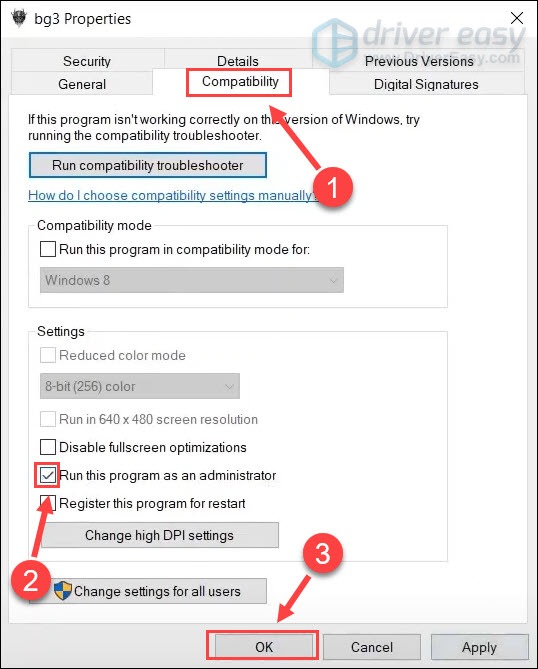
- Nvidia ShadowPlay being a diva.
- Graphics drivers being grumpy.
- Microsoft OneDrive thinking it owns your save files.
- Larian’s own cloud save just acting up.
Made a little mental checklist. Wasn’t gonna waste my entire evening, but I needed this fixed.
My Crash Fix Slog
Started methodically.
- Ditched ShadowPlay: Opened the GeForce Experience overlay, found that annoying instant replay toggle, slammed it OFF. Relaunched BG3… Nope. Still faceplanted during loading. Sigh.
- Driver Drama: I knew my drivers weren’t brand new, but figured it wouldn’t hurt. Went to Nvidia’s site, downloaded the latest driver doodads. Installed them, rebooted the PC just to be safe. Fingers crossed. Fired up BG3… Main menu! Whoa! Clicked ‘Continue’… Crash. Dangit. Loaded my save, saw the camp for like two seconds… frozen. So close yet so far.
- OneDrive Bullies My Save: This one made me pause. Remembered OneDrive loves to “help” with Documents. Opened File Explorer, went hunting. Found the BG3 save folder buried in Documents/Larian Studios. Right-clicked it, hit ‘Properties’. Clicked the ‘Location’ tab. Changed the darn thing from the OneDrive sync folder to my plain old C: drive Documents folder. Made sure it actually moved the files. Crossed everything.
- Cloud Save Shutdown: While I was messing with saves, figured I’d double-tap Larian’s own cloud. Went into Steam, right-clicked BG3 > Properties. Went to ‘Updates’. Found the little box for Steam Cloud saves… and UNCHECKED it. Just in case it was getting confused.
Deep breath. Launched BG3 again. It loaded. Hit ‘Continue’. Watched the loading bar crawl… slowly… made it! Fully loaded into camp. Took Shadowheart for a walk around, threw stuff at Astarion, cast a few spells. No freezing. No crashing. Played solid for like an hour. Victory screech!
What Actually Worked?
Turns out it was a combo punch for me. Pretty sure moving my saves AWAY from OneDrive was the big hitter. But turning off Steam Cloud saves probably stopped the whole system from tripping over itself trying to sync. Updating the drivers? Maybe helped stability in general, but wasn’t the magic bullet alone.
Honestly, feels random sometimes. Game updates, driver updates, Windows doing its weird thing – crashes can pop back up. But now I know this little routine to run through when BG3 decides to be a jerk. ShadowPlay OFF, Drivers check, save location moved, cloud saves OFF. Makes me wish game crashes came with a proper error message instead of just vanishing.
Glad I stuck with it though. Got back to roasting that jerk of a dragon last night. Finally. Worth the hassle.








