Okay so last night I totally fired up Diablo 2 Resurrected, super pumped to smash some demons, you know? Then bam, everything went into slow motion. Felt like running through mud. Super annoying, right? Just wanted to play my game! Figured I gotta fix this mess myself.
Figuring Out the Mess
First things first, I needed a reality check. Could my PC even handle this old-but-new game? Went digging. Apparently, it doesn’t actually need crazy specs, which was a relief ’cause my machine isn’t exactly brand new.
Instead of just guessing, I decided to actually look at what the game really wanted. Found this thing called the minimum and recommended specs. Opened up my PC’s info panel (just searched “System Information”) and started comparing stuff:
- My RAM? Had way more than the minimum, phew.
- CPU? Yeah, should be fine, no red flags popping up.
- Graphics Card? Okay, this one made me sweat a little. My older card is technically below the recommended, but above the bare minimum. Hmm, maybe this was the culprit? But felt like it should at least run somewhat okay.
Slapping Some Band-Aids On (The Fixes)
Knowing the basic hardware should kinda work, I figured it was gotta be settings or weird background junk slowing it down. Time for my usual bag of tricks:
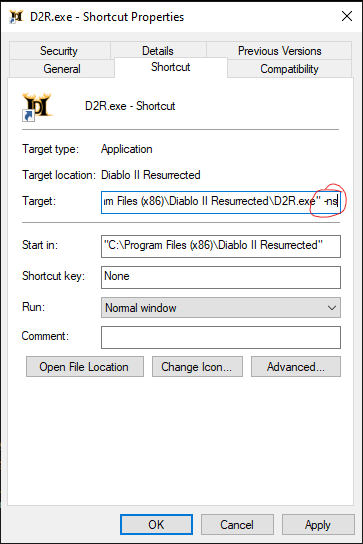
Fix 1: Murder Background Apps
- Pressed Ctrl + Shift + Esc like my life depended on it.
- Scrolled down the “Processes” list like a detective.
- Anything looking suspicious, or just plain useless? End task, end task, end task! Especially killed Chrome – that thing was slurping up RAM.
Fix 2: Crank Down the Visual Fluff In-Game
- Launched D2R again, gritting my teeth through the lag.
- Dove straight into the Graphics settings. Slapped everything down to Low or Medium.
- Switched off every fancy checkbox: Shadows? Off. Fancy lighting? Off. Anti-aliasing? See ya!
- Resolution? Dropped it one notch. 1080p was fine yesterday, but today? Nah, bumped it down a step.
Fix 3: Tell the PC to Give Diablo All The Juice
- Right-clicked the Desktop like an old pro. Chose Graphics Settings.
- Clicked “Browse”, found the Diablo II * file hiding in its folder.
- Added it to the list.
- Clicked Options and slammed it to High Performance. Basically telling Windows, “Hey, ignore this potato GPU, just throw everything you got at Diablo!”
Fix 4: Turn Off the Fancy Sync Thingy (Vsync)
- Back in the D2R graphics menu.
- Saw “Vsync”. Checked it was on. Flipped the switch to Off.
- Remembered people online saying this can cause weird lag sometimes.
Fix 5: Mess with the Game’s Frame Rate Limiter
- While I was in there poking settings…
- Saw a setting for FPS Limit (or Max Background FPS).
- It was set kinda low? Like, 60. Told it to aim higher, like 90. Figured why not?
Time to Test
After doing all that messing around, I took a deep breath and hit ‘Play’. Hopped into a game.
Holy smoke! It was like night and day. Running through the Blood Moor? Smooth! Swinging my axe? No stutter! Teleporting around as my Sorc? Didn’t feel like I was dragging rocks!
Okay, maybe it’s not running at some insane ultra settings with 144Hz, whatever that even means. But it’s actually playable now! Seriously, a massive improvement. Didn’t have to throw money at a new graphics card yet.
What I Figured Out
So, checking the specs is smart, gotta know the battlefield. But for an old game like this? Usually, it’s not the raw power holding you back. It’s all the extra crap piled on top. Windows doing its thing, fancy graphics settings maxed out for no reason, or Vsync messing with things.
The key? Strip it back. Turn off the bells and whistles inside the game. Force the PC to prioritize Diablo like it’s the most important thing in the world. Kill anything else stealing power. Do that, and even a modest machine can handle Sanctuary pretty darn well. Feels good to get it running smooth again.