1. Why do I want to play this game again?
Last weekend, I was rummaging through some old stuff at home and
found a CD in a drawer labeled “Diablo II: Lord of Destruction.”
The moment I saw it, I suddenly remembered when I was a teenager,
staying up late at night to play online, teaming up with strangers to fight monsters in hell mode.
Back then, fighting bosses with others was incredibly exciting.
Although there are many more games available now, I still want to try this old game again.
So I thought: Can I use this old CD to play multiplayer mode on my current computer?
No time to waste.
2. Step 1: Install the game on the computer
I put the CD into my computer’s CD-ROM drive (there aren’t many computers with CD-ROM drives anymore).
To my surprise, the installation process started immediately.
That familiar blue interface appeared—it was Blizzard’s old installation screen,
which made me feel like, “Ah, I’m back.”
I clicked “Next” all the way through, accepted the agreement, selected the installation location,
and in about ten minutes, the game was installed.
Seems pretty smooth, right?
But the real trouble was just beginning.
3. Clicked the icon, but the game won’t launch?
I double-clicked the “Diablo II” icon on the desktop,
the screen flashed black, and then… nothing.
I clicked again, same thing.
The game wouldn’t open at all.
I tried everything:
- Right-click and select “Run as administrator”;
- Change the compatibility mode to “Windows XP”;
- Restart the computer and try again.
Nothing worked.
That’s when I realized:
It’s very common for old games to be incompatible with new systems.
You can’t expect it to work just by clicking on it like modern software.
I searched online: “What to do if Diablo II won’t open on Windows 10?”
It turns out that many people have encountered the same problem.
There was a suggestion repeatedly mentioned in the forum: Add a startup parameter “-w”.
What does this mean?
It means to run the game in “window mode” instead of full screen.
This will avoid system conflicts.
I followed the instructions:
- Right-click on the game shortcut → select “Properties”;
- In the ‘Target’ field, add a space at the end, then type
-w; - Click “OK,” then double-click to open.
This time, the screen flashed—
the login interface appeared!
Although it was a small window, I was relieved to be able to enter the game.
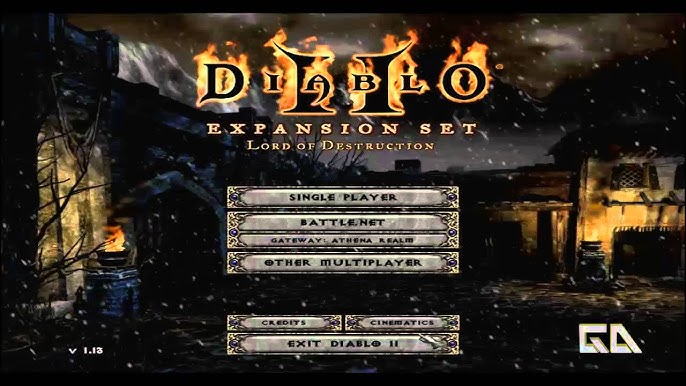
4. Lost your account? Just register for a new one
The game can be opened, so the next step is to log in.
I remember having a Blizzard account before, but I forgot the password long ago,
and I’ve changed my email address several times.
I tried several times, but the system said “account does not exist.”
Well, my old account has disappeared into the corners of the internet.
It’s okay, it’s not difficult to register for a new account now.
I opened my browser and went to Blizzard’s official website,
clicked “Create a new account,” entered my email address, set a password, and verified my identity.
The whole process took less than two minutes.
Then I returned to the game, selected “Battle.net Login,”
entered my new account and password, and clicked “Connect.”
After a few seconds…
The words “Connected” appeared on the screen.
At that moment, I felt a little excited.
An empty character list was waiting for me to create a new character,
just like when I first opened the game back then.
5. Want to play with friends? Learn how to host a game first
Many people think that Diablo II can only be played offline.
Actually, that’s not true. It has an online mode that allows you to play with others.
In addition to matching with strangers through Battle.net,
you can also start a “local area network game” and let your friends join.
I wanted to try this feature too.
I clicked on ‘Multiplayer’ in the game’s main menu, then “TCP/IP Game,” and then “Host.”
I gave it a name, like “My Room 123,” and then clicked “Open.”
As soon as I clicked, the Windows firewall popped up:
“This app has been blocked from some network features. Do you want to allow access?”
I immediately clicked “Allow.”
If you don’t click it, others won’t be able to join your room.
Additionally, I remember seeing a reminder online:
Check if the UPnP feature on your router is enabled.
This feature allows devices to automatically open network channels for easier online play.
I opened my browser and entered my home router’s address (usually 192.168.1.1),
logged in, found the “UPnP” option, and confirmed that it was set to “Enabled.”
After that, I took another computer (on the same Wi-Fi network),
opened Diablo II, selected “Join TCP/IP Game,”
and then entered the local IP address of the host computer (which can be found by typing ‘ipconfig’ in the command prompt).
Click “Join”…
After waiting a second, the screen changed—
My witch appeared in the game, standing next to the host’s barbarian!
It worked! We were really connected.
6. Summary: Old games can still be played well
After this experience, I summarized a few useful tips
to share with friends who want to play Diablo II multiplayer mode:
- Installing the disc on Win10/Win11 is basically no problem
Don’t worry about the system being too new; in most cases, it will install normally. - Make sure to add the “-w” parameter
Without it, the game may not open.
After adding it, it runs in a small window but is much more stable. - If you lose your account, just re-register
The Blizzard account system is still active, and both new and old games can use it. - Be sure to click “Allow” in the firewall pop-up window.
This is a crucial step for online play, and many people get stuck here. - Enable UPnP on your router.
This setting is essential if you want to open a room for others to join. - Enter the correct IP address.
Useipconfigto find the local IP address of the host computer (not the public IP address).
7. Why do I still want to play such an old game?
To be honest, modern games have better graphics and are easier to play.
But Diablo II has a special feeling:
the pace is slower, you have to grind for equipment, and you have to cooperate with your friends.
Yesterday, I logged into Battle.net and participated in a “Baal Deathmatch” event,
where dozens of players fought Baal on Hell difficulty, dying and respawning,
joking around in the chat box.
That feeling of fighting together is something that many games today don’t have.
8. Conclusion: Old games aren’t outdated, they just need a little patience
I’ve had this CD for almost 20 years.
I thought it was long gone.
But with a little time and a few minor fixes,
it can still bring me a few nights of fun.
If you have this disc or want to try this classic game,
don’t be afraid of the hassle.
Follow the steps I outlined,
and you too can join players worldwide,
raise your weapons once more, charge into hell, and take down those old foes.
After all, demons never age,
and our adventure never ends.