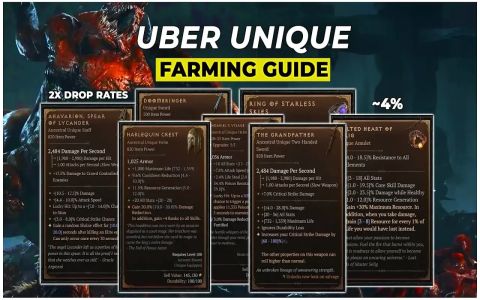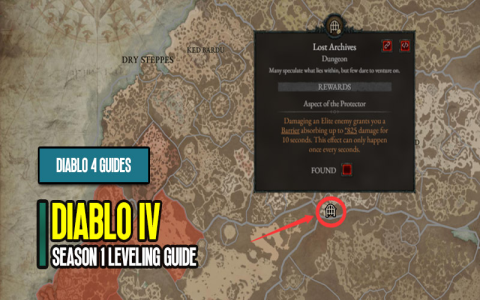Today, I want to talk about a particularly annoying issue I encountered while playing Diablo IV Season 7—skills won’t equip.
That day, I logged into the game happily, playing as a Barbarian. I had planned to use “Whirlwind” to charge into a group of enemies and clear them all out in a circle, just like before. But when I pressed the hotkey, nothing happened. I tried again, but still nothing.
I was completely stumped: was my keyboard broken? Or was I just being clumsy?
I opened the skill menu and saw that “Whirlwind” was still there, and the skill description was normal. But when I dragged it from the skill tree to the skill bar, it disappeared as soon as I dropped it there. I tried three times, and each time was the same. The skill bar was empty, as if mocking me.
I started to doubt myself: “Did I remember the keys wrong?” “Is there something wrong with my equipment?“ I even considered starting a new character.
The problem was actually that little red exclamation mark
Just as I was about to break down, I noticed a small red exclamation mark next to the skill interface. I had never seen this symbol before. I hovered my mouse over it, and a line of text popped up:
”Skill lost: cannot assign active skills”
When I saw this message, I realized—this wasn’t a problem with my controls, nor was the game crashing. The system was telling me: Your current settings are incorrect.
At first, I thought I had messed up the skill tree, so I spent some of the game’s precious materials to reset all my skill points. Then I re-assigned them, added “Whirlwind Slash,” and dragged it to the skill bar… but it still disappeared.
At this point, I was really panicking. I immediately opened my phone and searched online for “Diablo 4 skills not loading” and “what to do if the skill bar is blank.” It turned out that many people were having the same problem! The forums were full of posts about the same issue, especially in the days after the seventh season update.
Someone mentioned that it might be because the old skill configuration was conflicting with the new season mechanics.This made me suddenly remember that I had saved a set of “Season 6” skill combinations named “Super Barbarian” that I hadn’t touched.
Could it be causing the problem?

Deleting the old configuration solved the problem immediately
I decided to try the most drastic measure—deleting all saved configurations.
I opened the “Configuration Management” menu and saw that the “Season 6 Super” configuration I had saved was still there. I stared at it for a few seconds, feeling a little reluctant. After all, it was a combination I had spent a long time fine-tuning.
But I figured that since the skills weren’t working anyway, I might as well try anything.
I clicked the trash can icon and confirmed the deletion.
With a “click,” the configuration was gone.
Next, I went through the skill tree again, this time being extra careful to follow the new season’s rules. Then, I dragged “Whirlwind Slash” into the skill bar—this time it stayed there securely!
I tried ‘Jump’ and “Battle Cry” as well, and both worked perfectly, responding immediately when I pressed them. At that moment, I really wanted to jump up and shout, “It’s finally fixed!”
Why did the old configuration cause problems?
Later, I slowly realized:
Every time the season is updated, the game changes some underlying rules, such as how skills calculate damage and how effects are triggered. But if you still have the previous season’s configuration, the system will try to “restore” the old settings, which will conflict with the new rules and cause the skills to fail to load properly.
It’s like using an old map to find a newly repaired road—you’re bound to get lost.
My “Season 6” configuration, although it sounds impressive, was actually outdated. It wasn’t helping me; it was holding me back.
Summary of my solution
If you also encounter problems such as skills not loading, skill bars being blank, or skills not responding when clicked, you can try this method:
- First, check if there is a red exclamation mark next to the skill bar
If there is, it means the system has detected a problem. Don’t force the skills; deal with the prompt first. - Open the configuration manager and delete all old configurations,
especially those saved from the previous season. Don’t feel sorry for them; keeping them will only cause you more trouble. - Re-select the skills and set them up from scratch.
Re-assign the skills you want one by one and drag them to the skill bar. This should stabilize the game. - Once you’re done, save it as a new configuration
You can name it something like “Season 7” or “S7-Barbarian” so you can easily recognize it later. - Test it out in a small dungeon
Fight a few monsters and see if your skills are working properly. Once you’re sure everything is fine, try challenging more difficult content.
Advice for newbies: Don’t be lazy after a season update
I know many people are like me and like to save their configurations, thinking, “I can use it again next season.” But this experience has taught me that every new season is like a new game, and many rules have changed.
Instead of spending hours tinkering with old configurations, it’s better to spend some time starting from scratch. Although you’ll have to spend materials to reset your skills, at least you’ll be able to play the game normally without staring at the screen in frustration.
Now my barbarian can run around using “Whirlwind Slash” again, and fighting monsters is so satisfying. That feeling of “finally being able to control my character” is truly important.
So, if you’re also stuck with the “lost skills” issue, don’t panic.
Deleting the old and starting over is often the simplest solution.
It’s just a game—having fun is what matters most. When the next patch comes out, we’ll figure it out together!