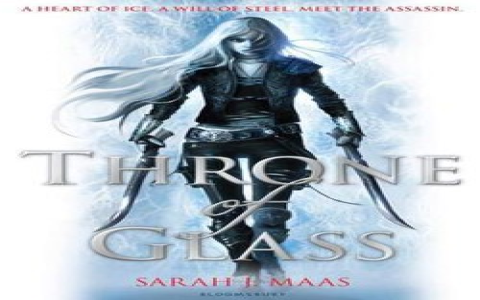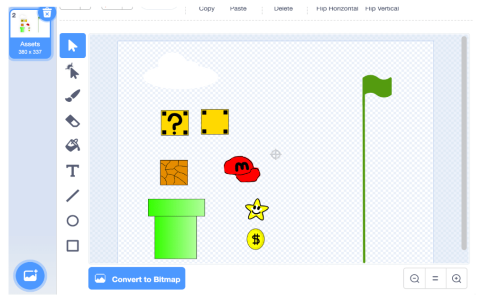Alright folks, buckle up. Wanted to dive into FC 25 tonight, all excited to try out these slick new mods I downloaded. Loaded up the game, picked my modded team… and bam. Straight-up crashed to desktop. What a joke. Figured I’d document this mess step by step, see if I could claw my way out of mod hell. Here’s how it went down.
The Initial Disaster
First things first, I just downloaded a bunch of mods – kits, faces, the usual stuff – and threw them all into the FIFA Mod Manager. Hit “Apply,” launched the game. Got maybe three seconds past the intro screen before it froze solid. Had to yank the power cable just to get out. Pissed me off. Rebooted the PC, tried again. Exact same crash at the exact same spot. Okay, time to actually fix this.
Fixes I Tried (One by Painful One)
I remember reading that busted mods can just ruin everything. So I started digging, tried the common fixes one after another.
Fix 1: Run Everything as Admin
Right-clicked the Mod Manager .exe file, clicked “Run as administrator.” Did the same damn thing for the actual FC 25 game launcher. Re-applied the mods. Launched. Crash. Again. Dead on arrival. This old trick didn’t do squat.
Fix 2: Nuclear Option: Clean Out the Mod Folder
Okay, time for the big guns. Went into the FIFA Mod Manager folder. Saw a folder called “moddata.” Opened it, saw another folder with a long number (probably some ID thing). Deleted EVERYTHING inside that numbered folder. Wiped it clean. Emptied the recycle bin for good measure. Launched the Mod Manager again. It complained about missing moddata, obviously. Re-added my mod files one by one. Applied them. Held my breath, hit play… Crashed ten seconds later. Seriously?!
Fix 3: Check That Mod Manager Version
Got suspicious of the Mod Manager itself. Went to the place I downloaded it from originally. Yep, right there – a newer version had dropped a week ago. My version was ancient. Uninstalled the old one completely. Installed the brand new Mod Manager. Fired it up. Loaded my mods back in. Clicked apply. Game launched… got a tiny bit further this time, maybe saw a menu flash by before the screen went black. Still broken. Felt like banging my head on the keyboard.
Fix 4: The Annoying EA Anti-Cheat Check
This one’s annoying but necessary. Went into the EA App. Clicked on FC 25, clicked the three little dots. Looked for the “Properties” or “Game Properties” thing. Found the launch options box. Typed in that magic line: -dataPath FIFAModData. Applied that. Launched FC 25 normally without any mod manager first, just to see. It ran fine – obviously, cause no mods were active. Quit. Went back into the Mod Manager, applied my mods. Hit launch… Crash city, population: me. Was getting real tempted to just uninstall everything.
Fix 5: Scorched Earth Mod Reinstall
Alright, last resort. Figured maybe the mod files themselves got corrupted during download or something. Went back to the mod sites, re-downloaded every single mod I wanted to use. Yeah, it took a while. Deleted all the old mod files from my drive. Put the fresh downloads into the Mod Manager’s input folder. Imported them one by one. Made sure the load order looked sane. Applied. Took a deep breath. Clicked launch…
AND THE MENU LOADED! Couldn’t believe it. Navigated into a match. The kits were there, the faces looked updated… no crashes. Finally worked. Turns out one of my mod files from last week must have been messed up during the first download. Re-downloading the lot was the magic bullet.
What a Nightmare
What a complete pain in the butt that was. Wasted half my night troubleshooting. Key takeaways?
- ALWAYS get the latest Mod Manager. Seriously.
- Don’t trust that a downloaded mod file is actually clean. Redownloading was crucial.
- DOESN’T matter how careful you think you are – modding FC 25 is still finicky as heck.
Anyway, hope this save someone else the headache. If your mods fail, chew through these steps one by one. Took me all five! Good luck out there.