The Annoying Overlay Problem
Fired up Diablo 4 for some weekend grinding last Saturday. But bam – my Discord overlay vanished mid-game! Couldn’t see who was talking during Ashava boss fight. Pushed the hotkey like crazy, but no dice. Steam FPS counter? Gone too. Super frustrating when you need coordination.
Starting Simple
First thing I did: restart Discord. Didn’t work. Restarted Diablo 4. Still broken. Checked Discord overlay settings – yep, still enabled for Diablo 4. Even toggled it off and on. Zilch.
Rebooted my whole PC thinking magic would happen. Nope. Same black screen where overlay should be. Ugh.
Digging Deeper
Decided to test other games. Launched Destiny 2 – Discord overlay worked fine. Okay, problem’s specific to Diablo 4. Checked game files through * launcher. Scanned, repaired, nada changed.
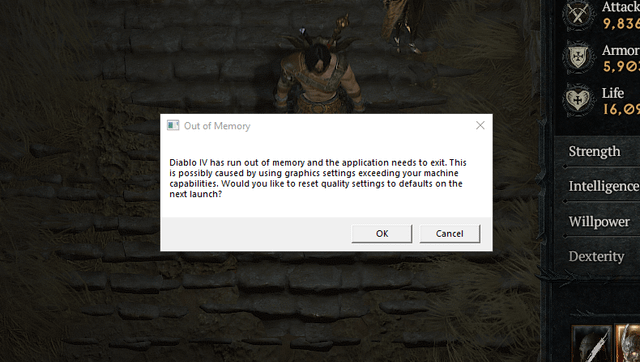
Tried running Discord as admin. Right-clicked, “Run as administrator”. Still invisible in-game. Was ready to yeet my monitor out the window.
The Screen Mode Breakthrough
Remembered a forum mention about display modes. Opened Diablo 4 settings: switched from Fullscreen to Borderless Window mode. Relaunched… BOOM! Discord overlay popped up immediately!
Why didn’t I think of this sooner? Apparently Diablo 4’s Fullscreen mode eats overlays for breakfast. Felt stupid but relieved.
Bonus GPU Fix
Noticed slight lag in Borderless though. Went into NVIDIA Control Panel: disabled “Antialiasing – FXAA” globally. Also capped Diablo 4’s frame rate to match my refresh rate. Instant smoother gameplay with overlays working.
Final Checks
Tested everything:
- Discord overlay during world event: check
- Steam FPS counter: check
- MSI Afterburner stats: check
Made sure overlay permissions weren’t blocked by Windows Game Bar too. All green lights.
Quick Summary for Fellow Gamers
If overlays disappear in Diablo 4:
- Ditch Fullscreen mode – use Borderless Window
- Disable FXAA in GPU control panel
- Check Game Bar permissions
- Repair game files if textures glitch
Took me under an hour total. Now back to slaying demons with buddies!