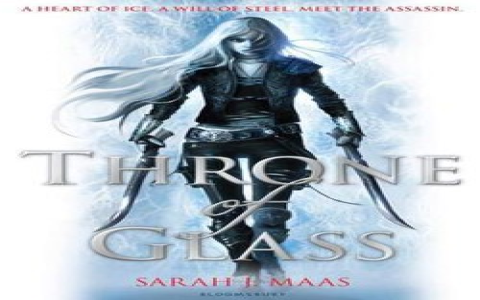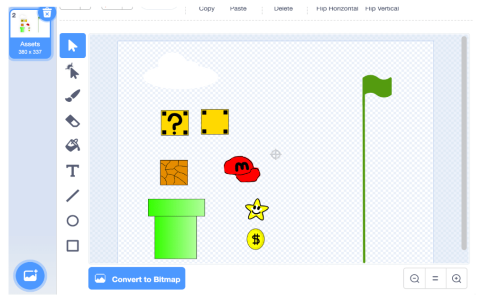Alright, so this BG3 Builder tool popped up on my radar a bunch in the forums lately. Heard folks talking about it for planning characters, especially new players figuring out Baldur’s Gate 3. Figured, why not give it a spin myself?
First Impressions Were Rough
Went to download the thing. Okay, got it installed. Launched it and… stared. Honestly, the whole thing felt a bit clunky at first glance. Like, “Where do I even start?” kinda feeling. Just a blank slate staring back at me. Started clicking random buttons, just poking around like an idiot.
Found the “New Character” button. Clicked that. Alright, step one. Then it asks for Race, Class, all that D&D 5e stuff BG3 uses. Seemed straightforward enough. But then I saw all these options branching out – subraces, subclasses, feats, spells… It felt overwhelming fast. Exactly what trips up new players!
Fumbling My Way Through a Build
Decided to try building something simple – a Human Fighter. Sounds easy, right? Picked Champion because, well, I understand it, but a newbie might see Battle Master maneuvers and panic. Anyway, started picking skills and feats. Here’s where I noticed the tool does something cool: it keeps track of your choices. Like, it shows you what you’ve picked already and what slots you have left. Pretty handy.

Started looking at equipment. You can drag and drop weapons and armor from lists. Tried putting together what a starting Fighter might have – chainmail, sword, shield. The Builder automatically calculates your Armor Class (AC)! Okay, that’s useful. Saves you doing the math yourself later. Saw bonuses changing as I swapped gear – visual feedback helps tons.
The Real “Aha!” Moment
Started playing with spells. Made a half-Elf Paladin next. Picked Oath of Devotion. Now, picking spells? Man, that’s where it gets messy remembering what you chose when you level up in-game. But the Builder? You can plan it all out level by level. Like, level 1 spells? Drag and drop Bless, Cure Wounds. Level 2? Okay, slot in Aid. It lays it out visually. Huge for planning progression without flipping through rulebooks constantly.
And that stat sheet on the side? It’s constantly updating everything – HP mods, saving throws, attack bonuses based on your Strength/Dexterity and weapon choice. Seeing how changing your main stat instantly affects your combat numbers is super valuable for new players trying to understand why everyone says “Dump Intelligence on your Barbarian”.
Top 5 Tips I Figured Out (The Hard Way)
Based on my fumbling and then finally getting the hang of it, here’s what really makes the Builder work for new players:
- Start Simple: Seriously. Pick something vanilla like a Fighter or a Life Cleric first time out. Get used to how the tool tracks stuff before diving into Wizards or Warlocks and their complicated spell lists.
- Use the Level Planner Like Crazy: That step-by-step feature? Gold. Plan what you pick at levels 1, 2, 3… so you’re not surprised later. Saves restarting characters mid-campaign because you messed up a feat choice.
- Check the Generated Stats Constantly: Especially AC and Spell Save DC. Change your gear? Change your Dexterity? Watch that number shift. Instantly shows you what matters.
- Don’t Worry About Equipment Perfection: Just grab starter gear examples for your class to see basic numbers. Don’t get bogged down hunting down the best sword at level 1 right away.
- It’s Okay to Respec (In Tool AND Game!): Changed your mind about a Feat? Realized you need a different skill? Just delete the choice in the level planner and re-pick. The beauty of BG3 and this tool is you can fix stuff easily.
Wrapping Up the Experiment
So yeah, took me a bit of bumbling around and clicking everything that wasn’t nailed down. It ain’t the slickest software ever made, I’ll be honest. But once I stopped trying to do everything at once and just focused on building one thing step-by-step? Total game-changer for understanding builds.
It made me realize how much detail BG3 actually throws at you. But with this Builder? You can break it down, see the pieces connect, and most importantly, plan ahead without the pressure of an owlbear chewing your face off mid-thought. Practiced making a few different characters – a sneaky Rogue, a blasty Sorcerer – and each time, using those tips saved my butt.
If you’re new and the character sheet in BG3 feels overwhelming? Absolutely spend an hour messing with BG3 Builder offline first. It won’t build the character for you, but it sure makes figuring out how a heck of a lot easier.