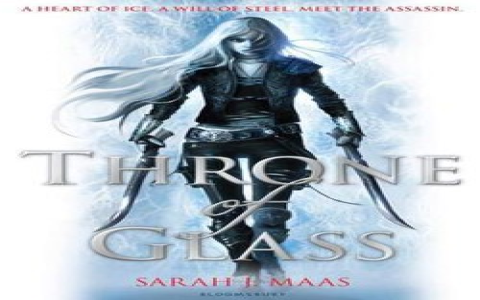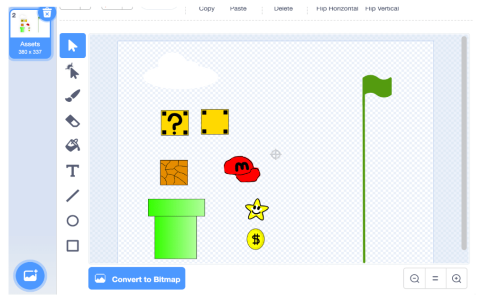Alright folks, gather round. Been wrestling with this dang Marine 2.0 system on the Salty Dog for weeks. Felt like throwing the whole damn thing overboard yesterday, honest to god. But I stuck with it, messed around, messed around some more, and finally figured out three things that actually work. Let me walk you through this nightmare.
Getting Real Sick of That Spinning Wheel
So it starts, like it always does, simple enough. Booted up the system Tuesday morning, planning a quick run out to the channel markers. Tapped the screen to bring up the charts. Nothing. Tapped again. Still nothing. Little spinning wheel just mocking me. Waited five damn minutes. Screen finally comes alive, sluggish as a drunk snail. Tried plotting a course? Forget about it. System froze solid, needed a full restart. This is after last week’s fun where the GPS decided I was suddenly in my backyard instead of slip #14. Completely useless. Pissed me right off.
Tried the Obvious Stuff (Spoiler: It Didn’t Work)
Okay, first thought: reboot. Pulled the main breaker, counted to thirty like you do, slapped it back on. Booted up. Same spinning wheel, same slow death. Alright, maybe software? Checked for updates. Marine 2.0 cheerfully told me everything was “Up to Date!” – which clearly was a lie. Ran the built-in “diagnostic tool.” Thing gave me a big green checkmark, “All Systems Optimal!” while the screen was literally frozen. Laughed out loud at that one. Classic. So much for easy fixes.
What Actually Got the Boat Moving Again
Right, desperate times. Started digging deeper, past the happy little system messages.

Tip 1: Purge the Old Waypoint Graveyard
- Opened the Waypoint Manager. Holy mackerel. Hundreds of old points from years back – demo trips, old fishing holes I haven’t visited in ages, markers long gone.
- Started deleting. Click, delete. Click, delete. Took forever. Deleted every single one I didn’t need right now.
- Restarted the system again. BAM. Charts popped up noticeably faster. That old clutter was gumming up the works big time.
Tip 2: Kicked the Wi-Fi Off the Boat
- Noticed the system kept trying to connect to weak marina Wi-Fi even though I didn’t need it for this trip. That little “Searching…” icon was always blinking.
- Went into settings, found the Wi-Fi connection list. Forced it OFF. Told it flat-out: “Forget this Network.”
- Restarted. That constant background chatter stopped. Screen felt more responsive right away.
Tip 3: Bye-Bye Demo Mode Ghost
- Finally, stumbled into “System Settings,” way down in some sub-menu. Saw this checkbox: “Enable Demo Mode.”
- It was UNCHECKED… but something felt off. So I checked it ON. The screen instantly changed to some fake chart demo view.
- Immediately UNCHECKED “Enable Demo Mode” again. The system flashed, went back to my real chart.
- Next restart? Smooth. Like butter. It’s like that stupid Demo ghost was haunting the system even when turned “off.”
Back to Smooth Water
Did all three things back-to-back-to-back yesterday afternoon. Felt like performing open-heart surgery on a calculator. Wasn’t elegant, just persistent. But folks, it worked. Went out this morning. Booted up in under a minute. Plotted a course in seconds. GPS locked on solid. Didn’t freeze once during a two-hour cruise. Feels like a new boat, kinda. Still can’t believe deleting those old points and flicking Demo mode on/off made such a difference. Seems so simple now. Hopefully keeps running this way. Saved me a fortune on a new system, that’s for sure. Time to actually enjoy being out on the water again.