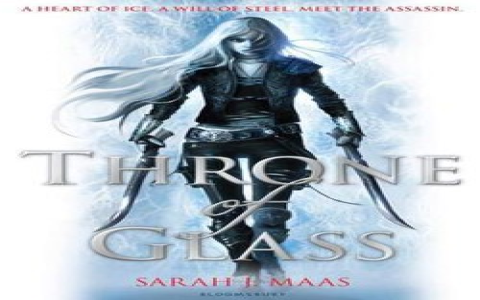My Frustration With Missing Conan News
Not gonna lie, staying updated on Age of Conan feels like chasing chickens sometimes. New event starts? I find out three days later. Major patch drops? By the time I log in, everyone’s already farmed the good stuff. Ticked me off big time last week. Saw my guild chatting about this awesome gear from some limited event I completely missed. Felt like the only kid who forgot about the class party. Enough.
How I Started Hunting Down The Info
First, I fired up my browser and did the obvious – searched “latest Age of Conan news“. Yeah, got the official site, news page looked kinda dusty and slow. Scrolled down, saw articles about stuff that hit months ago. Not ideal. Forums? Clunky. Official discord? Okay, better, lots of players. But threads scroll so fast, news posts drowned like rocks in the sea. Needed something reliable and quick.
The Simple Setup I Built
Here’s the easy stuff I did:
- Signed up for the game’s official newsletter again (even though they send it like… never).
- Joined that big official Discord server and muted everything EXCEPT their ‘announcements’ channel. No more chat spam.
- Looked hard for official social media profiles – Facebook, Twitter, the whole shebang. Followed them everywhere.
But that felt flimsy. I dug deeper. Found out lots of player-run fan sites exist. Signed up on a couple of the bigger ones that seem active. Still, relying on me to remember to check? Nah.

The Real Trick: Making The News Find Me
This is where it clicked. I wanted alerts. Pushing stuff to my phone.
- First, for Twitter: Enabled phone notifications ONLY for that game’s official account. Tweets = Buzzing phone instantly.
- Discord: Set my phone app to ping me loudly ONLY when posts hit that single ‘announcements’ channel.
- Fan Sites? Found one with a super active forum and an RSS feed for their news section. Used an RSS reader app on my phone to subscribe. Boom, news items land right there.
Living With My News Setup
Tested it yesterday. Official Twitter posted about server maintenance tomorrow. Phone buzzed 10 seconds later. Discord announcement pinged about a new weekend bonus. My RSS feed dropped an article breaking down the latest dev Q&A session. Everything landed without me lifting a finger after the initial setup. Feels pretty slick.
Bottom Line & Future Ideas
Honestly? Takes maybe 20 minutes total to do all this. Most effort was finding which Discord channels and fan sites are actually worth it. Now, stuff finds me. Thinking maybe adding Google Alerts next with the game’s exact name? Could catch some obscure news bits. For now? Finally feel like I’m actually in the loop.