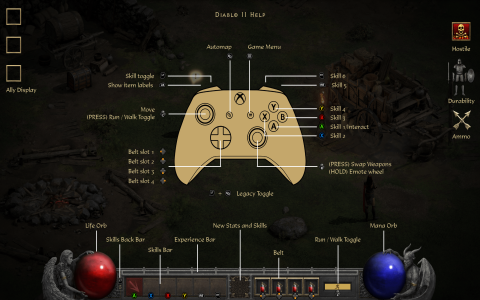Alright so here’s the thing – dealing with gear stats in Diablo 2 has always been this annoying juggling act for me. I’m staring at my screen, comparing two sweet gloves, trying to remember if the first one had more Life Steal or better Fire Resistance than the second, flipping back and forth like a maniac. It wastes time, messes up my stash organization flow, and frankly, it kills the fun a bit. I needed a way to just see the differences side-by-side, clear as day, without pulling my hair out.
The Frustrating Comparison Struggle
I was deep into grinding runs trying to gear up my new Paladin build, and loot was dropping like crazy. Good problem to have, right? Wrong. The problem was the constant headache of figuring out which item was actually better. Seriously, it’s a nightmare. “Okay, this Shako has +2 to All Skills… super important. But this rare circlet… dang, it’s got massive Strength and Resists!” I kept pulling up one item window, closing it, opening the next item, trying desperately to hold the numbers in my head. Half the time I’d mix them up – wasted hours, wasted brainpower, probably wasted a good item swap too.
Getting Fed Up and Getting Smarter
After one too many times comparing a helmet three times only to forget the magic find bonus on the first one? Yeah, I hit my limit. I needed a tool, something simple. Something where I could pick two items from my character or stash, plonk ’em down side-by-side, and get the stats highlighted so I know exactly what’s better, what’s worse, and what’s the same. No rocket science needed, just a straightforward visual aid.
Okay, brainstorm time. How do I actually build this?

- Item Snatching: First, gotta grab the actual item data. Diablo 2 displays it nicely in-game, but I need to access it from outside somehow? This felt tricky.
- Reading the Data: Found some super nerdy but essential stuff – it seems like you can pull item info directly from the game’s memory using libraries. Sounds complicated? Absolutely. But possible? Apparently yes, if you know the right pointers (basically memory addresses). Digging into forums revealed this.
- Building the Compare Board: Once I have the raw numbers for two items, I need to display them nicely. Think two columns, each showing one item’s stats. Then the magic sauce: highlight the differences. Higher stat? Green and maybe a little “↑” arrow. Lower stat? Red and a “↓” arrow. Simple visual cues.
- Easy Peasy Input: Most important part – making it dead simple to use mid-grind. How about I press one key to capture the current item under my mouse? Press it twice, store two items, boom – comparison shows up automatically. Minimal effort, max payoff.
Putting the Pieces Together
Alright, hands on keyboard. Wasted half my coffee setting up AutoHotkey – turns out it’s kinda perfect for this simple but repetitive task. Found a script framework online that already handles the super complex part: reading the game memory addresses correctly to get item data. Huge time-saver! Spent ages tweaking it, checking if the data it pulled actually matched the Helm I was targeting in-game. Close, but not quite. More forum diving to fix the pointer offsets… finally got it reading stats consistently. Phew.
Next step: the display. Threw together a very basic GUI with two big text boxes. Now the fun part: comparing! Wrote a function that loops through each possible stat line I care about – Strength, Dexterity, All Resists, Attack Rating, Magic Find, you name it. For each stat, it checks:
- Item 1 has it? Item 2 has it?
- If both have it, who has the bigger number?
- Mark the winner with green/highlight/arrow, mark the loser with red, leave ties boring and normal.
Bound a simple key (F2, easy to smash with your pinky during a run) to capture the item. Press F2 over Item #1, see a little tooltip flash confirming it’s stored. Hover over Item #2, press F2 again, and BAM! The comparison window pops up instantly showing me exactly why one Helm is trash and the other is king. Saved so much mental clutter.
Life After the Grind-Hack
Dude, this tiny tool changed everything. Running Chaos Sanctuary or Baal? Loot drops constantly. See a unique ring and a rare ring? F2 on the unique, F2 on the rare, instantly know which one gives my build more life, more mana, better resists, whatever. No more guessing, no more flipping windows. I can clear stash tabs faster, make smarter gear decisions on the fly, and get back to slaying demons way quicker. It feels like a superpower I didn’t know I needed. Such a simple thing, but the time saved is massive. Totally worth the initial setup headache.