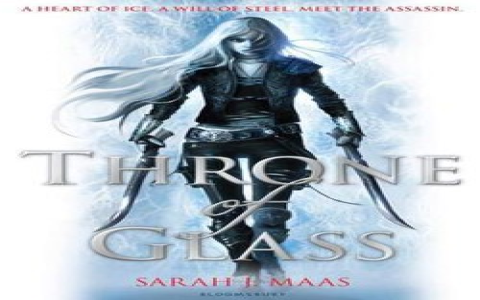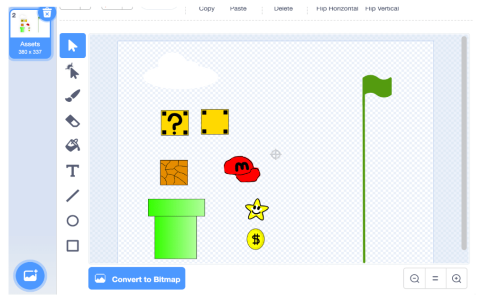Alright, let’s dive into this Shiny golem adventure. Man, building those big Shiny apps gets messy, real fast. You start with good intentions, then bam – spaghetti code and headaches. I hit that wall hard recently. Needed better structure, something solid. Heard about the golem framework for building proper Shiny apps, like legit packages. Sounded promising, but just using it wasn’t enough. Needed tricks to make it sing.
First Try: Manual Everything (Spoiler: It Sucked)
Started simple. Fired up RStudio, ran golem::create_golem() like everyone says. Picked a name, felt kinda cool generating a whole project folder. But then? Blank slate. Wrote my UI code, wrote my server logic, all in the one app.R it made. Felt familiar, but also… heavy. Like why even use golem if I’m just gonna shove everything there? Hit my first bug – server function acting weird. Dug through hundreds of lines. Nightmare. Needed a better way to organize.
- The Trigger: Changing one plot broke two other unrelated things. Classic Shiny entanglement.
Getting Organized: Modules Are My New Best Friend
Okay, lesson learned. Time to embrace modules. golem expects this anyway. Instead of one gigantic file, I started breaking things down. Made a module for the data upload panel – mod_data_input.R. Another for the main results dashboard – mod_results.R. You get the idea. Used golem::add_module() for each one. This felt like actual structure. Inside each module, kept it focused: UI part, server part, clearly separated.
But just splitting wasn’t enough. How do these pieces talk? Passed arguments between them properly using moduleServer structure. Man, it was a bit fiddly at first, remembering the namespaces. But once it clicked? Game changer. Could work on one module without messing up another. Real progress.

The Deployment Headache & Finding a Fix
App worked locally? Sweet. Time to share it. Tried the classic rsconnect::deployApp() on my * account. First deploy? Failed spectacularly. Missing packages. Of course. golem tries to handle this with its DESCRIPTION file. Edited it, added my packages under ‘Imports:’, used golem::add_dependencies() where needed. Ran devtools::document() to update the NAMESPACE.
Deployed again. Different error. Something about a file path. Ah-ha! Resources! My app needed some extra CSS and a logo image. Dumped them in the inst/app/www/ folder golem made. Then used golem::add_resource_path() and pointed to them with golem::get_golem_options() in the UI tags. Finally, deploy number three? Success! This was Trick #1 & #2: Ruthless modularization with golem helpers and meticulous dependency/path management using golem’s conventions.
Shiny Dev Tools: My Debugging Lifeline
Even with modules, bugs happen. Instead of print statements everywhere, leaned hard into the shiny::reactivelog() console tab in RStudio. Turned it on: options(* = TRUE). Seeing the actual reactive graph flow? Incredible for tracking down why something was re-running unexpectedly. Total Trick #3: Let the tools show you the reactive dance.
Package Simulation: Keeping Tests Semi-Sane
Knew I should test. Running the whole app to check a tiny module change felt silly. Used golem::run_dev() a lot for targeted work. But for actual testing? golem lets you treat the app like a package. Installed it locally in “dev” mode: devtools::load_all(). Boom, the app functions and modules become available like regular R functions.
Wrote some basic testthat tests. Could run tests on my module server function independently! Didn’t need to click through the UI every single time. Trick #4: Use load_all() religiously to simulate package install and enable isolated module testing.
Config File Magic: No Hardcoding Secrets
Almost done. Needed an API key for one module. Hardcoded it first… dumb. Then read about the inst/* file. Created it. Added my key there. Accessed it in my module server with key <- golem::get_golem_config(“api_key”). Perfect! Keeps secrets out of the code, easy to change per environment. Tossed sensitive stuff like that in the YAML, ignored it in .gitignore. Trick #5 mastered: Leverage the config file for settings and secrets.
Wrapping Up the Journey
It wasn’t one smooth ride. Lots of starts and stops, frustration with namespaces, weird deployment errors. But sticking to these methods – aggressive modularization, using golem’s built-in functions for structure and config, leaning on shiny dev tools, and treating it like a package – transformed the chaos. My app feels maintainable now, truly. Which methods really worked? The ones baked into using golem properly and not fighting its design: modules, dependency management, resource paths, reactive debugging, devtools package simulation, and the config file. They saved my sanity.