So I got this Show Approval mod for Baldur’s Gate 3 yesterday because I wanted to see companion approval ratings without guessing. Installed it like any other mod – dragged the files into my mod folder, updated the mod manager, loaded my save game. Total disaster. No numbers showing up anywhere, just the default circles doing their vague color dance.
The Screw-Up Phase
First thing I tried? Verifying game files through Steam. Waited fifteen minutes while it redownloaded half the game. Loaded back in… still broken. Then I combed through the mod comments section – turns out everyone hits this problem after patch updates. Saw people arguing about load orders like it was rocket science.
My desperate moves:
- Re-downloaded the mod three times (same version)
- Unchecked every other mod (painful)
- Deleted the entire mod settings folder (big mistake)
Now my UI looked like abstract art. Half the tooltips vanished, approval circles gone completely. Awesome.
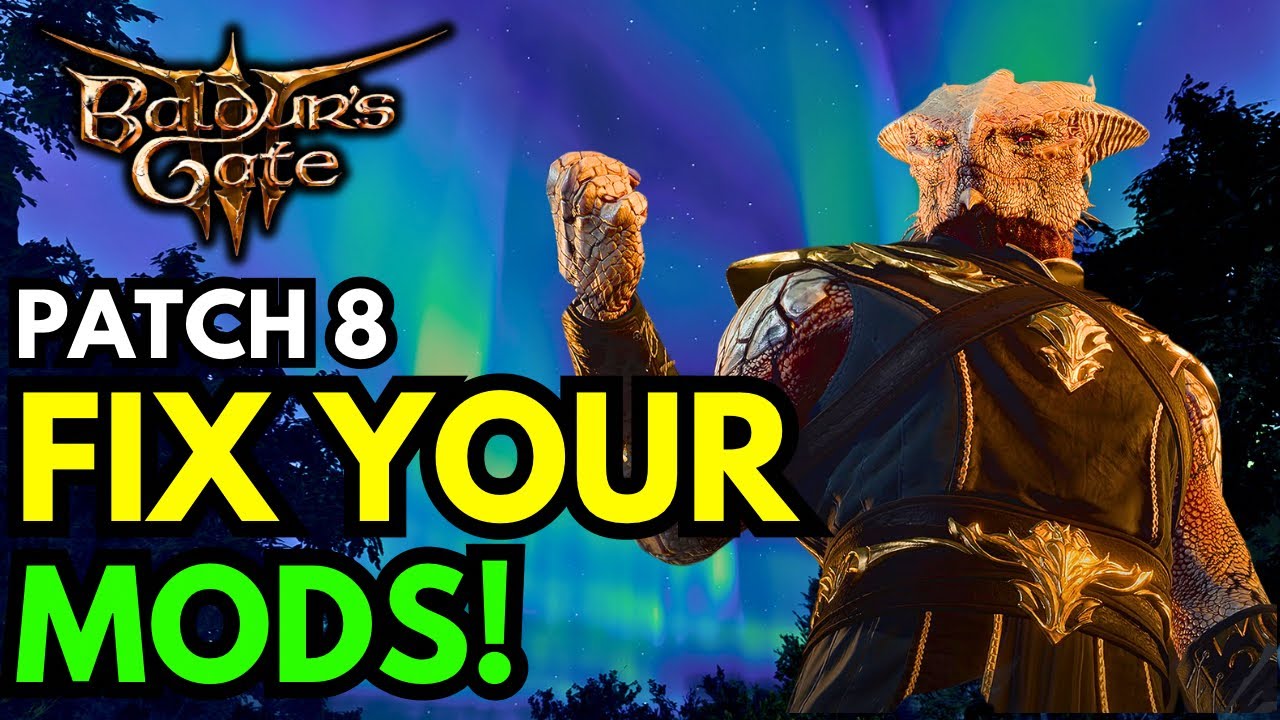
The Fix That Actually Worked
Finally found this buried thread explaining how patches break compatibility flags. Here’s what finally made it work:
- Completely wiped the “Public” folder (where all the mods spill their guts)
- Nuked my * file (found in AppData/local)
- Made black coffee while the game regenerated clean files
- Reinstalled ONLY the approval mod FIRST
- Started new game instead of loading broken save
Boom. Suddenly seeing “Gale +1” when I picked dialogue options like magic. Felt like an idiot for wasting hours.
Turns out you MUST reset the modsettings file after major patches. That invisible file remembers every mod you ever installed even after deleting them. Cleaning that trash heap made all the difference. Now I’m back to min-maxing companion approval like a creepy puppet master. Still worth it though.








