Alright so today I gotta talk about this thing that’s been driving me nuts – RDR2 crashing all the time yelling about running out of memory. Figured I’d walk you through exactly how I tackled this monster myself because man, this took some wrestling.
The Problem Started Driving Me Bananas
Booted up Red Dead Redemption 2 like usual yesterday, ready to lose myself in the Wild West. Maybe got through half an hour? Bam! Whole game freezes up, screen goes black, then this nasty error pops up shouting “ERR_GFX_STATE” or sometimes just “Out of memory”. Crashed straight to desktop. Tried reloading my save – same exact thing happened after a few minutes. Restarted my whole rig too, but nope. Like hitting a brick wall repeatedly.
What I Tried Before Pulling My Hair Out
Okay, first thought was my graphics settings were too greedy. Went into settings:
- Turned everything down to Medium like a chump – still crashed
- Switched from Vulkan to DirectX 12 – crash actually happened faster!
- Fiddled with API settings like a madman – nothing stuck
Checked my RAM usage – Windows was showing my 16GB was getting eaten alive! Game alone chewed up like 10GB easy. So yeah, seemed legit outta memory.
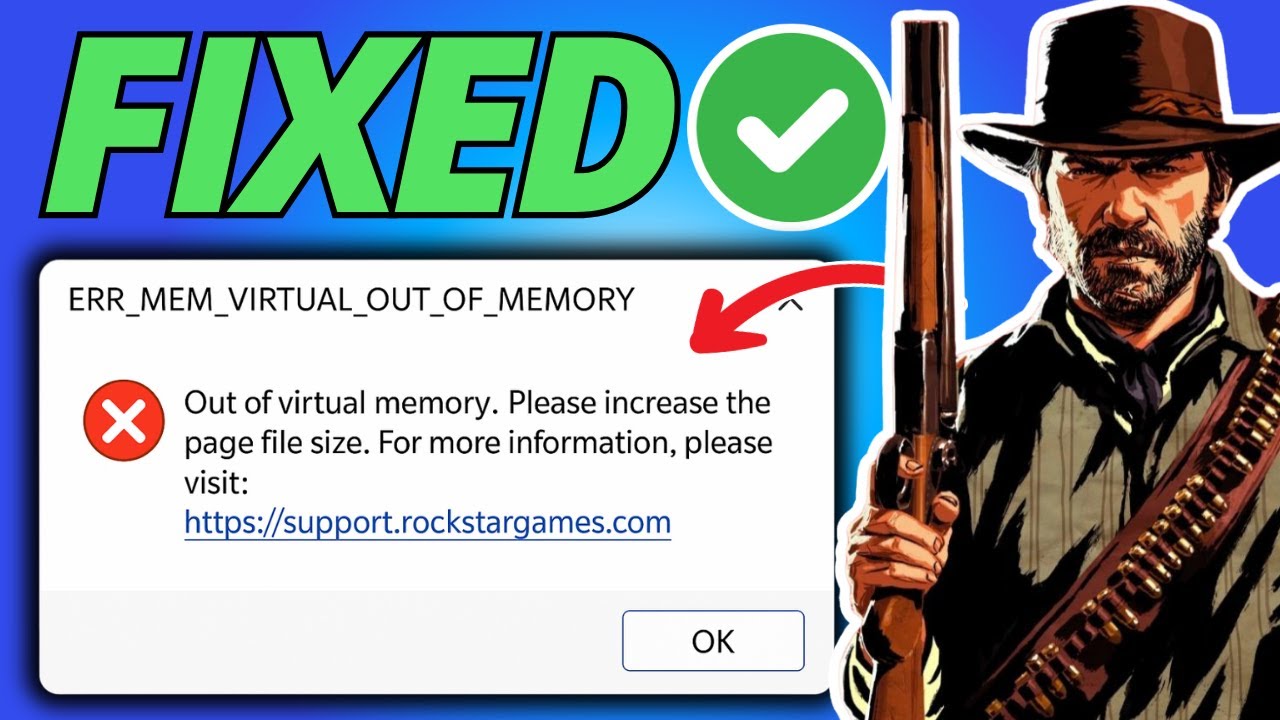
Looked online, found people saying “verify game files!” Did that through Rockstar Launcher. It found two dodgy files – got excited! Relaunched… crashed in ten minutes flat. Ugh.
The Actual Fix That Saved My Hide
Finally stumbled on this old thread buried deep. Seems RDR2 just gets thirsty for memory and sometimes Windows ain’t smart about handling it. Here’s exactly what worked for me:
Went to System Properties:
- Clicked “Advanced system settings”
- Under “Performance”, hit “Settings”
- Went to “Advanced” tab
- Saw “Virtual memory” section – clicked “Change”
- UNCHECKED “Automatically manage paging file…”
- Selected my fastest SSD drive (C: drive usually)
- Clicked “Custom size”
- Put Initial size to 16384 (that’s 16GB)
- Max size? Pushed it to 32768 (32GB)
- Hit “Set”, then “OK” like my life depended on it
- Restarted the whole PC, not just a reboot
Fired RDR2 back up, gritted my teeth… Played for two straight hours. Not a single hiccup! Checked Task Manager – saw Windows actually using that fancy page file I set up. Game was still gobbling RAM like candy, but now it had somewhere to spill over. Magic!
Just To Be Extra Safe
Also did two more tiny things after setting the page file:
- Made damn sure my graphics drivers were updated
- Launched Rockstar Launcher as admin (right-click, run as admin)
Can’t say 100% this fixed anything else, but hey, ain’t broke now!
Seriously, that manual page file tweak? Night and day difference. My crappy 16GB RAM ain’t cutting it alone for this beast, but Windows now knows where to borrow extra space without choking. Still blown away something so simple (yet terrifying to mess with) fixed it after days of frustration. If your RDR2 keeps dying yelling about memory – mess with that virtual memory setting! Took me ages to find this buried tip. Hope it saves someone else’s sanity.
