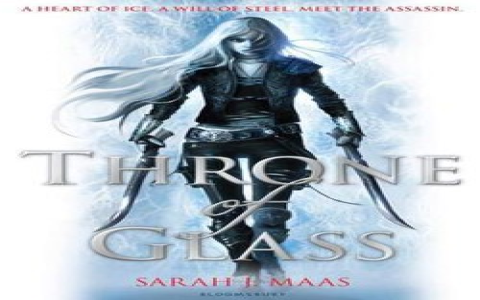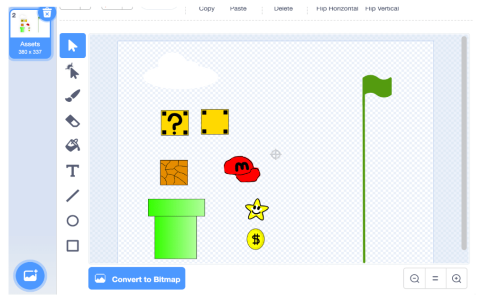Alright, so today I wanted to actually play Pokemon White 2 on my handheld. Fired up the emulator, loaded the ROM file like I always do, ready for some nostalgia… and boom. Hit a wall almost immediately. Things just weren’t working right. Super frustrating.
First Glitch: The Game Won’t Boot Properly
Right off the bat, I clicked play and instead of the game starting, I either got a blank screen or it just froze solid before even showing the title screen. Stuck. Did the usual thing – tried restarting the emulator, even rebooted my whole device. No luck. Same frozen mess.
Started digging around online. Found people mentioning stuff about “AP” patches – anti-piracy things messing with the ROM. Okay, maybe that’s it. Grabbed a patching tool. Carefully patched the ROM file, making sure I used the right patch. Crossed my fingers and tried loading it again.
This time? Bam! The Nintendo logo appeared, that sweet intro music started playing. Huge relief, felt like unlocking a door that was jammed shut.
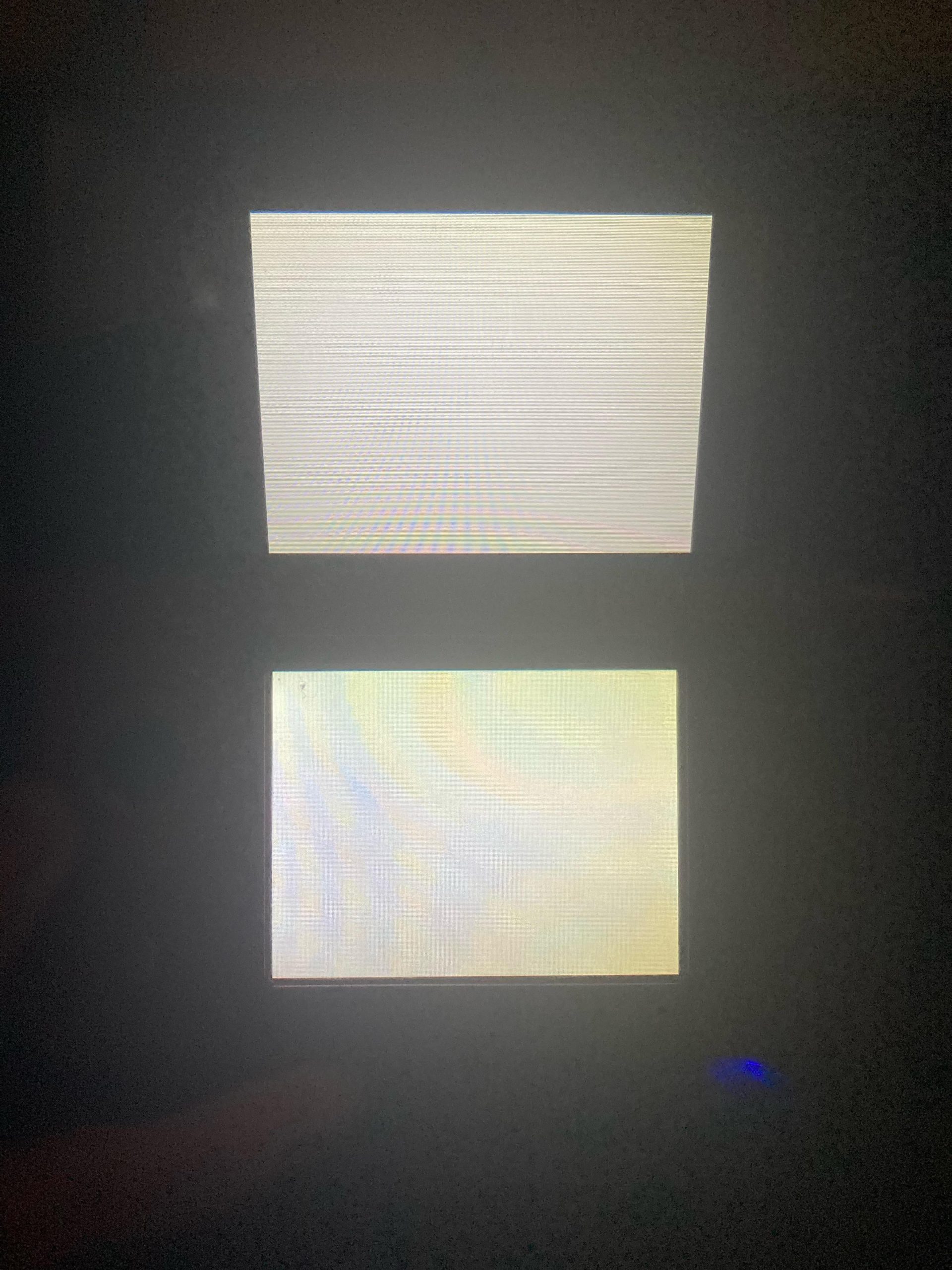
Second Hiccup: Weird Saving Issues
Okay, game’s running! Played for about an hour, caught a few Pokemon, felt good. Time to save my progress. Went into the menu, hit save… and instead of the usual “Saved successfully” message, I got this weird error, or worse – it looked like it saved but when I quit and reloaded? Back to the beginning. My hour was gone! Seriously annoying.
Went back online. Lots of talk about save types in the emulator settings. Apparently, the default setting wasn’t playing nice with White 2. Opened the emulator settings, went into the save options. Changed it from “Auto” or whatever it was to something called “Flash 128KB”. Saved the settings.
Tried it out: Played for 10 minutes, hit save. That reassuring “Saved successfully” popped up. Quit the game completely, held my breath, reloaded it… And there I was! Right where I saved. Problem solved.
Third Snag: Random Freezes During Battles
Thought I was golden. Jumped into a wild battle. Was mid-attack, feeling pumped, then… sudden freeze. Screen locked, sound buzzing. Had to force close the emulator. Lost progress again. It seemed like battles were just unstable.
Scoured forums again. This one pointed toward the emulator’s graphics or core settings. A few specific settings could mess things up. Opened the advanced settings.
- Disabled things like “Multi-threaded Rendering” (just turned it off to test).
- Also found a setting about “Lazy Texture Cache” and changed that to “Faster”.
Went hunting for another battle. Initiated the fight, attacked, switched Pokemon… the fight went smooth. No freezing! Kept playing for a good while, fought several battles – solid as a rock now.
Fourth Annoyance: Screwy Audio
The game was running stable, finally. But now, the music was acting nuts. Glitching out, stuttering, sometimes sounds just cut off completely. Really broke the immersion.
Felt like I was back to square one. More searching. The fix sounded almost too simple: It was related to the audio buffer size in the emulator. Opened the sound settings. Saw the buffer size set pretty low. Bumped that number up higher – just dragged the slider to a bigger value.
Reloaded the game, walked around, entered a town. The music played clearly! Battles had all the sound effects hitting right on time. No crackles, no dropouts. Just clean, nostalgic Pokemon tunes.
Wrapping It Up
What felt like a totally broken ROM at the start was actually just a handful of config hiccups. Once I tackled them one by one – patching the AP, setting the save type, tweaking the graphics settings, and adjusting the sound buffer – the game runs perfectly now. Zero issues.
Moral of the story? Don’t chuck out the ROM if it acts up. Usually, it’s just the emulator needing the right tweaks. A bit of patience and some specific fixes go a long way. Happy playing!