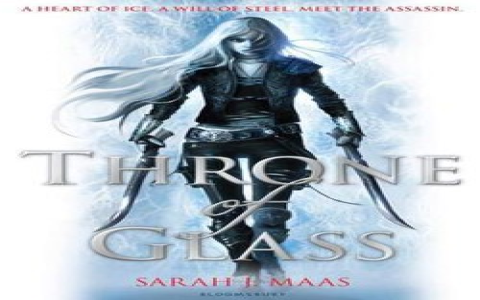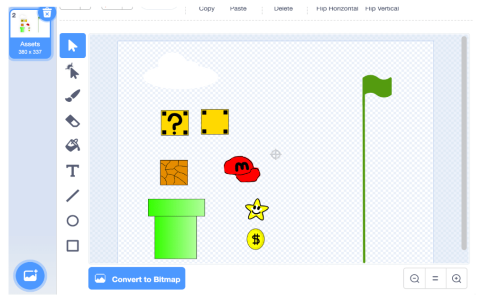My Wind Waker Nightmare
So I grabbed the Wind Waker HD port on Switch 2, right? Super pumped to sail the Great Sea again. Boot it up, dive into Link’s shoes, immediately swing the camera around… and WHAM. Something felt so wrong.
The problem? Swinging that camera stick to the left made it look to the RIGHT. Swinging it right made it look LEFT. It was totally, utterly backwards. Like trying to steer a boat with the rudder flipped. My brain just couldn’t compute it. Why is this thing upside down?
First instinct: Blame the Switch. Maybe my Joy-Cons are busted? Switch to a Pro Controller. Nope, same weird backward camera dance. Dead zone? Stick calibration? Jumped into those system menus, messed with every controller setting I could find. Calibrated sticks a dozen times. Zero change in Zelda. Spent a whole stupid hour fiddling and getting madder.
Okay, fine. Maybe it’s the game? Started digging online in fan forums. Scrolled through endless posts. Saw a few mentions of camera woes, but nothing specific. Felt like screaming into the void. Almost gave up. Thought I’d just have to force my brain to work backward.

The “Oh DUH!” Moment
Then it clicked. Scrolling some random old forum thread late at night, half-asleep, someone buried a throwaway line: “Check the options inside the game.” Hold on… I’d looked in the Switch settings, but I completely forgot about the actual freaking Zelda settings menu!
Fired up the game again. Didn’t even press start. Scrolled the front menu until I saw “Options.” WHY HADN’T I DONE THIS FIRST? Punched A to get in there. Scrolled down… down… past sound, language…
Boom. Right there, staring me in the face:
- Camera Options
- Horizontal Axis Camera Movement
- Normal
- INVERTED (Selected! Why?!?!?)
They shipped it with it INVERTED by DEFAULT?! For WHO? Who naturally pushes left to look right? Mind blown.
The Fix: Simple as heck.
- Hit “A” on “Horizontal Axis Camera Movement.”
- Choose “Normal” instead of “Inverted.”
- Hit back. That’s it. Done.
Back to Sailing Like a Normal Person
Jumped straight back into the game. Swung that right stick… LEFT! Camera went LEFT! Pushed RIGHT! Camera went RIGHT! Instant relief. Finally felt natural. Could actually play the game without feeling dizzy. Such a tiny setting, buried deep in a menu hardly anyone thinks about, caused such a headache. Moral of the story? Always check the stupid in-game options menu first. Before you rage at your controller or the console. Now, excuse me, I’ve got some rupees to steal from Moblins.